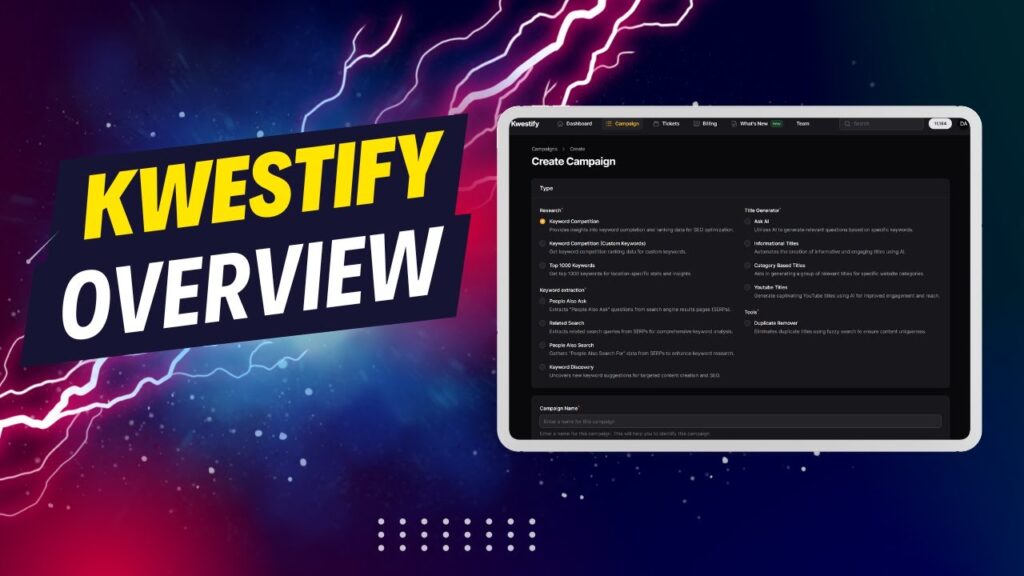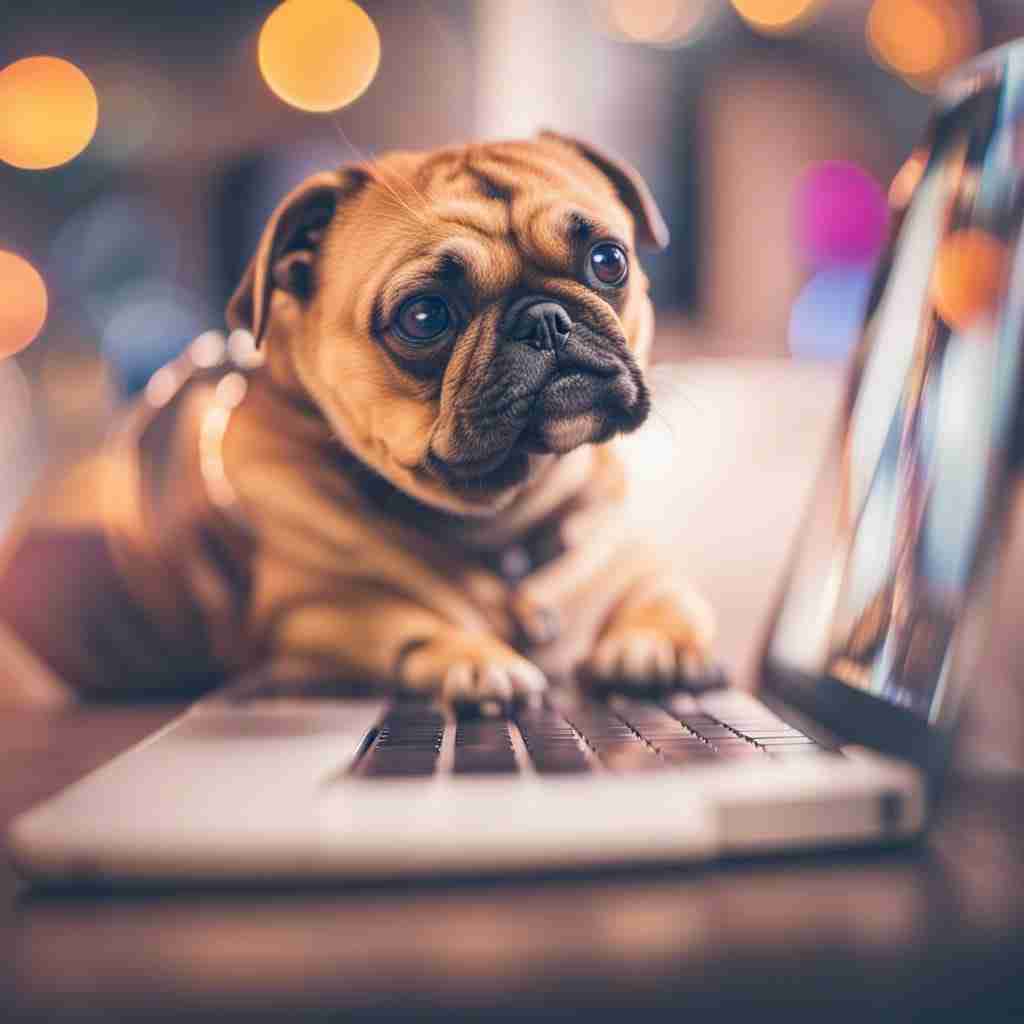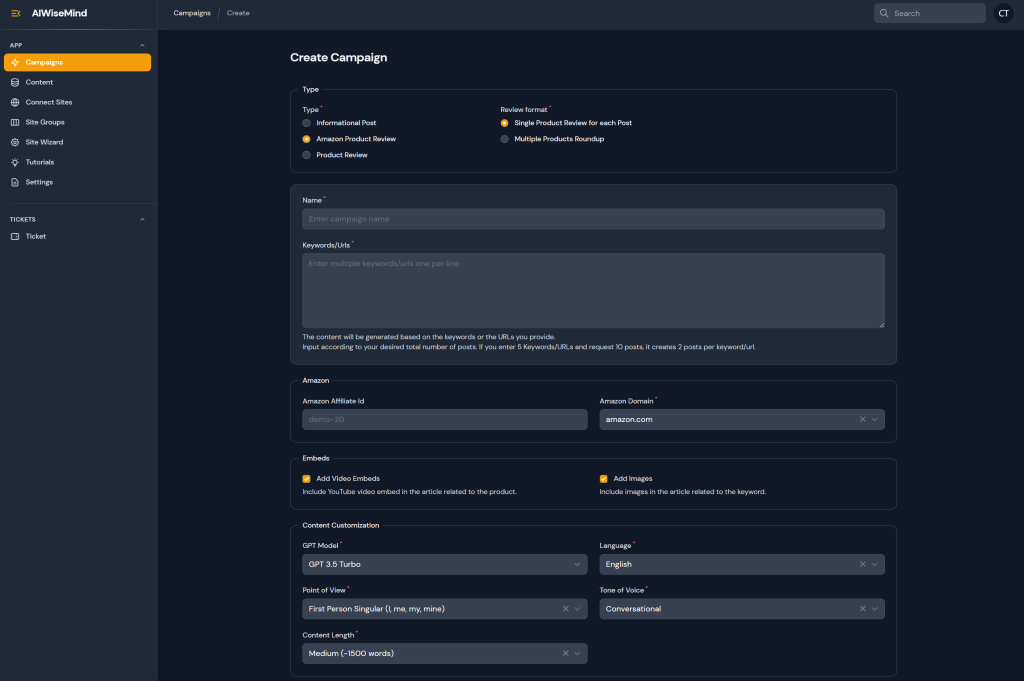Take your content creation to the next level with Kwestify: Keyword Research For Engaging Content! With our powerful keyword research tools, you can uncover hidden keyword riches and discover trending topics and keywords that people are searching for today. Craft captivating titles that are not only super relevant but also masterfully SEO-enhanced. With Kwestify, you’ll have access to a range of features that will revolutionize your keyword research. Our veteran team, led by marketing expert Chris Derenberger, and the skilled Nasir Nobin, ensures continuous updates, upgrades, and premium support. Choose from our affordable plans, enjoy bonus monthly credits, and unlock the potential of keyword research for engaging content with Kwestify today!

Kwestify Overview
Welcome to Kwestify! In this article, we will give you a comprehensive overview of Kwestify, including its features, accessing the dashboard, profile settings, campaigns overview, and how to create a new campaign. Let’s dive in!
Introduction to Kwestify
Let’s start by understanding what Kwestify is all about. Kwestify is a powerful keyword research tool that helps you generate relevant keywords, discover popular questions, and create attention-grabbing titles for your content. With Kwestify, you can optimize your website, blog, or YouTube channel by using high-ranking keywords and staying ahead of the competition.
Overview of the video
Before we get into the details, we recommend watching the video provided by Kwestify. The video gives you a walkthrough of Kwestify and showcases its features, making it easier for you to grasp the concepts explained in this article.
Explanation of questy
Questy, the main tool within Kwestify, is the engine behind all the features. It extracts valuable data from search engines and provides you with insights that are crucial for your keyword research and content creation process. Now, let’s explore the features of Kwestify!



Profile Settings
Modifying profile settings
From the profile settings page, you can modify various aspects of your profile, such as your name, email address, and contact details. It’s important to keep this information up to date so that you can receive relevant updates and notifications from Kwestify.
Dark and light theme options
As mentioned earlier, Kwestify provides both dark and light themes. You can toggle between the two options to choose the theme that suits your preference. Whether you prefer a sleek dark theme or a light theme, Kwestify has you covered.
Now that we have covered profile settings, let’s move on to campaigns overview.
Campaigns Overview
The campaigns overview section in Kwestify allows you to effectively manage and track your keyword research and content creation campaigns. Let’s explore the key features and functionalities:
Viewing created campaigns
Once you have created campaigns in Kwestify, you can easily view them in the campaigns overview section. This gives you a bird’s eye view of all your campaigns, making it easier to track their progress and make necessary adjustments.
Total credits availability
In Kwestify, credits are used to access certain features and perform keyword research. The campaigns overview section provides you with real-time information about your total credits available. This helps you keep track of your credit usage and plan your campaigns accordingly.
Understanding credit deduction
Each campaign and specific actions within a campaign consume credits. The campaigns overview section shows you how credits are deducted, giving you transparency and control over your usage. Understanding credit deduction ensures you can make the most of your credits and optimize your campaigns effectively.
Now that we understand campaigns overview, let’s move on to creating a new campaign.
Features of Kwestify
Kwestify offers a range of features designed to make your keyword research and content creation efficient and effective. Let’s take a closer look at these features:
Dashboard Functionality
Once you access the Kwestify dashboard, you can easily navigate through its various features. The dashboard serves as the hub for all your campaigns and provides a quick overview of your credits, campaigns, and profile settings. Want to see how this can boost your content creation? Learn more about AIWiseMind for content creation success.
Campaign Management
Within the Kwestify dashboard, you can seamlessly manage all your campaigns—create, view, and update them to organize your keyword research better. To explore a similar powerful tool for AI content creation, check out our 5 GPTs for affiliate marketing.
Support Tickets
If you encounter any issues or have questions while using Kwestify, you can submit support tickets directly from the dashboard. The Kwestify team is committed to providing prompt assistance. Interested in a robust customer service chatbot? Discover how to streamline customer service with Lyro AI.
Billing Information
Manage your billing information directly from the dashboard. Update your payment details and keep track of your billing history for a hassle-free experience. For more information on automation tools, read about SureTriggers automation platform.
What’s New in Kwestify
Kwestify frequently introduces new features and enhancements to its questy tool. By visiting the “What’s New” section in the dashboard, you can stay updated with the latest additions. To see how continuous updates can improve your user experience, check out Why VoiceFlow is the best platform for workflow builder.
Team Member Management
If you have a team working on keyword research and content creation, you can add team members to your Kwestify account for efficient collaboration. Want to take team workflows to the next level? Learn more about managing workflows with Monday.com.
Accessing the Dashboard
To access the Kwestify dashboard, simply sign in using your login credentials. Once signed in, you will be directed to the main dashboard page, where you can navigate the main menu to access various features. Curious about integrating AI seamlessly into your workflow? Check out How to add AI to your WordPress website.
Signing In and Out
To sign in to your Kwestify account, enter your username and password. Once done, sign out for security. Looking for tools to make this process even smoother? Check out our overview of Streamlining customer interaction with Tiledesk.
Navigating the Main Menu
The main menu in the Kwestify dashboard provides quick access to all important sections and features, including campaigns, support tickets, billing, and team management. If you’re interested in efficient UI solutions, consider exploring Smythos’ no-code AI agent design.
Choosing Between Themes
Kwestify offers both dark and light themes for personal preference. You can switch between themes by accessing your profile settings. Interested in more customization for your tools? Learn about Divi Advanced Content Toggle to personalize your WordPress experience.
Updating Profile Information
Your profile settings allow you to update personal information such as your name, contact details, and profile picture. Keeping these details current ensures smooth communication with the Kwestify team. For a deeper dive into enhancing website functionality, explore enhancing WordPress with AI plugins.
Now that we have explored the dashboard and profile settings, it’s time to dive deeper into optimizing your campaigns with Kwestify’s features!

Creating a New Campaign
Creating a new campaign is a crucial step in utilizing the power of Kwestify. Let’s explore the different campaign types and their functionalities:
Explaining campaign types
Kwestify offers multiple campaign types to cater to your specific keyword research needs. These campaign types include Keyword Competition, Custom Keywords, Keyword Extraction, People Also Ask, Related Searches, Keyword Discovery, Title Generator, and Duplicate Remover. Each campaign type serves a unique purpose and offers valuable insights.
Keyword competition
With the Keyword Competition campaign type, you can enter a keyword of your choice and extract related keywords that show SEO data. This information helps you understand search volume and competition, enabling you to make informed decisions in keyword research.
Custom keywords
Custom Keywords campaign type allows you to paste your own list of keywords for competition analysis. By checking the competition for these keywords, you gain valuable insights into the competitiveness of your chosen keywords.
Viewing top 1,000 keywords
Kwestify provides the ability to view the top 1,000 keywords at any time. These keywords are always kept up to date, as the information is extracted from Google’s API. This feature allows you to conduct thorough research and stay ahead of the competition.
Keyword extraction
Keyword Extraction campaign type enables you to find more keywords and questions relevant to your main keyword. By leveraging this feature, you can tap into trending and popular questions people are asking on Google. This gives you valuable content ideas and helps you capture the attention of your target audience.
People also ask
The “People Also Ask” campaign type is one of the most popular ways to find trending and popular questions searched on Google. By using the questions people are asking as article titles or video titles, you can create content that caters to the immediate needs of your audience.
Related searches
The “Related Searches” campaign type provides you with more variations and ideas for keywords based on your main keyword. This feature helps you broaden your keyword pool and diversify your content, ensuring better visibility and engagement.
Keyword discovery
Keyword Discovery is a powerful tool within Kwestify that allows you to pull the latest trending keywords from Google, YouTube, or Amazon. This ensures you are aware of what people are searching for right away, enabling you to create timely and relevant content.
Title generator
The title generator section within Kwestify allows you to create attention-grabbing titles for your content, be it blogs, videos, or social media posts. By leveraging the power of AI technology, Kwestify offers various options to generate impactful titles.
Duplicate remover
When using tools like keyword extraction or people also ask, you may gather hundreds of keywords, questions, or titles. However, it’s crucial to ensure that none of these keywords will generate duplicate content on your website. The duplicate remover tool helps you eliminate any duplicates and ensures unique content generation.
Now that you understand the different campaign types, let’s explore the functionalities of keyword competition and custom keywords in more detail.
Keyword competition
Entering a keyword
In the keyword competition campaign, you start by entering a keyword of your choice. This keyword will serve as the basis for extracting related keywords and analyzing their competition.
Extracting related keywords
Once you enter a keyword, Kwestify uses its advanced algorithms to extract a wide range of related keywords. These keywords are similar to your chosen keyword and provide valuable insights into the search landscape.
Understanding SEO data
Kwestify’s keyword competition campaign shows SEO data, including search volume and competition, for the extracted keywords. By understanding this data, you can gauge the popularity and competitiveness of each keyword, helping you prioritize your keyword usage.
Search volume and competition
The search volume metric in Kwestify allows you to understand how frequently a keyword is searched for. This helps you identify keywords with high search volume, indicating a greater opportunity for visibility. Additionally, the competition metric provides insights into how competitive a keyword is, allowing you to choose keywords that are more likely to rank higher in search results.
Updating keyword information
Keywords and their SEO data can change over time. Kwestify keeps its information up to date by utilizing Google’s API. This ensures that you have access to the latest search trends and competition statistics, empowering you to make informed decisions.
Including seed keyword
If you want to ensure that your seed keyword is included in every keyword result, Kwestify allows you to select the option to include the seed keyword. By checking this box, you can refine your keyword pool and tailor it to your specific requirements.
Now, let’s explore the functionalities of the custom keywords campaign type.
Custom keywords
Using your own keyword list
With the custom keywords campaign type, you have the freedom to use your own list of keywords. This can be particularly helpful if you already have a curated list of keywords that you want to analyze for competition.
Checking competition for keywords
Once you paste your list of keywords, Kwestify analyzes each keyword for competition. This allows you to gauge the competitiveness of the keywords you have chosen and make informed decisions regarding their usage in your content.
As you can see, Kwestify offers a range of features and campaign types that make it a powerful tool for keyword research and content creation. Now, let’s conclude this article by summarizing the benefits of using Kwestify.
Conclusion
Using Kwestify offers several benefits that can greatly enhance your content creation process. Let’s recap the advantages of using Kwestify:
Improved content creation
By leveraging Kwestify’s powerful keyword research capabilities, you can generate relevant and high-ranking keywords. These keywords serve as the foundation for your content, ensuring that you create compelling and engaging articles, blog posts, or videos.
Efficiency in keyword research
Kwestify streamlines the keyword research process, saving you time and effort. With features like keyword extraction, related searches, and people also ask, you can easily find relevant keywords and trending questions, giving you a competitive edge in your content creation strategy.
In conclusion, Kwestify is a valuable tool that empowers content creators with in-depth keyword research and optimization functionalities. By utilizing its features, you can stay ahead of the competition, attract more traffic to your content, and ultimately achieve greater success in your online endeavors.