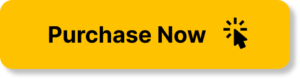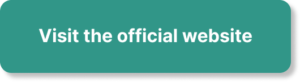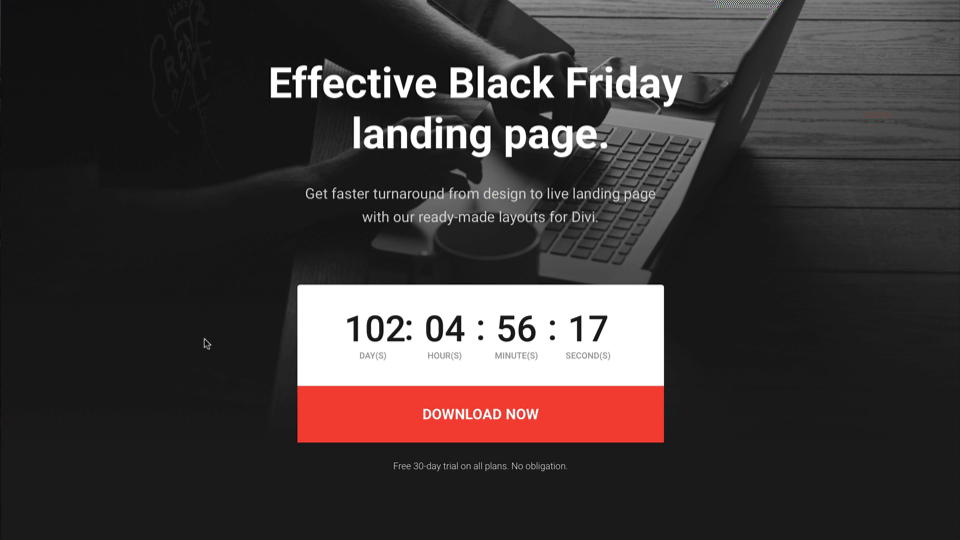Step into the new age of content creation with “Unlock the Power of AI with AuthorAI and Divi-Modules”. Shaving off hours of manual labour, this new software allows you to generate captivating, SEO-optimized content within seconds. The AI-powered tool effortlessly integrates with the Divi Builder, opening the door to AI-generated text content across all Divi modules. Turn your simple headlines into captivating masterpieces, create persuasive product descriptions, and craft informative, SEO-optimized blog posts within the blink of an eye. So broad is the power of AuthorAI that it can be utilised by anyone from seasoned bloggers to website development professionals or even those beginning their website journey. Enjoy lightning-fast placeholder text for website prototyping, consistently well-crafted content throughout your website, inspirational first-draft copy and much more. It’s time to say goodbye to the dreaded writer’s block and hello to an era of unrestricted creativity.
Introducing AuthorAI: Your AI-Powered Content Creator for Divi
AuthorAI is an exceptional tool that integrates seamlessly with your Divi Builder, facilitating the generation of AI-powered text for all your built-in and third-party Divi modules.
With this content creator, you can bid farewell to writer’s block. You now have an intelligent assistant that can create captivating headlines, persuasive product descriptions, informative blog posts, and SEO-optimised excerpts in a matter of seconds.
Integration with Divi Builder
Let’s dive deep into the integration feature. AuthorAI doesn’t just loosely couple with the Divi Builder; rather, it integrates flawlessly, making it a part of the builder itself. This means that you can conveniently generate all kinds of text content directly within the builder, applying them to the relevant fields effortlessly.
AI-generated text content capability
The AI aspect of AuthorAI is the game-changer here. The advanced technology enables the tool to generate text content autonomously. Just feed in your requirements, and the AI will take over, crafting suitable text for different purposes, be it a compelling headline or an engaging blog post.
Benefits over traditional workflows
The incorporation of AuthorAI into your workflow brings a plethora of benefits. Maintaining a uniform tone and quality becomes easy as the AI handles consistency. The tool also paves the way for lightning-fast creation of placeholder text for website prototyping. Additionally, it ensures your content is SEO-optimized, leading to better search engine rankings.
Requirements for use (ChatGPT API Key, API Credit)
Ready to get started with AuthorAI? You’ll need two prerequisites: a ChatGPT API Key and API Credit from OpenAI. With these two elements in hand, you’re ready to supercharge your content creation process with AuthorAI.
Utilizing AuthorAI for Consistent, Quality and Optimized Text Content
In-depth discussion on consistency, quality and speed
Maintaining a consistent voice, producing top-quality content and doing it all quickly can be a challenge. Not with AuthorAI. This tool ensures your text maintains a consistent tone that matches your brand personality across all content types and platforms. Additionally, the AI is designed to create high-quality content that engages and informs your audience. Most importantly, it’s super-fast, eliminating waiting times.
Illustration of optimized SEO content creation
Getting your SEO right is crucial for your online visibility. That’s where AuthorAI comes in. It can automatically generate SEO-optimized content, including meta descriptions and article keyphrases, so that your content gets the attention it deserves from search engines.
Tips on using AuthorAI to inspire draft copy creation
If you’re having trouble starting a draft, AuthorAI is the solution. It can generate first-draft copies based on your prompts. Use it to jumpstart your creative process and patch up those painfully blank pages in seconds.
AuthorAI in Action: Translating Website Content
Demonstration of multilingual website content translation
AuthorAI’s prowess isn’t just confined to English text. It is quite the polyglot and proficiently handles translations of your website content into multiple languages. Just provide the content you want to translate, and AuthorAI will quickly produce accurate translations.
Efficiency of AI translation compared to traditional methods
AI translation, as facilitated by AuthorAI, is significantly faster and more efficient than traditional manual translation methods. The tool completes translations in seconds, saving you valuable time and effort.
Benefit of reaching global audience quicker
As AuthorAI expedites the translation process, it allows you to reach your global audience faster, thus enhancing your website’s global reach. By providing content in multiple languages, you ensure that a wider audience can engage with your content and have a better user experience.

How AuthorAI Is Revolutionizing Web Page Development
Application of AuthorAI in website prototyping
AuthorAI shines in web page development as well. It creates placeholder text for website prototyping at an exceptional speed. Whether you’re looking to quickly mock up a design or are finalizing your web pages, AuthorAI can craft captivating headings, titles, captions, blurbs and more.
Generation of headings, titles, captions, blurbs etc.
With AuthorAI, creating catchy headings, compelling titles, insightful captions and engaging blurbs becomes a piece of cake. It’s capable of generating a full range of textual elements needed for a successful webpage.
Reading and summarizing entire web page
Not only can you use AuthorAI to create content, but you can also utilize it to summarise your web pages. The AI can swiftly read through your page contents and create concise, SEO-friendly summaries.
Creation of SEO-optimized excerpts for Page Settings
When setting up your web page, SEO is crucial. AuthorAI fully understands this and can generate SEO-optimized excerpts for your page settings. This way, you help search engines to understand your content better and thus rank higher.
AuthorAI for Code and Custom CSS Fields
Integration with Divi Code
AuthorAI isn’t just about text – it also integrates with Divi Code and offers automatic generation of HTML, Javascript and CSS code suggestions. This makes coding within Divi much more effortless and faster.
Embedding capabilities for YouTube videos, Spotify widgets, etc.
Whether you wish to embed a YouTube video, a Spotify widget or any other media item, AuthorAI effortlessly handles them all. Just feed in your requirements, and it will quickly generate the appropriate embed codes.
Support for HTML, Javascript and CSS languages
AuthorAI isn’t just for prose – it’s a great asset for coders too. With support for HTML, Javascript and CSS languages, the tool can generate suitable code snippets for specific purposes within seconds.
Expanding AI Functionality with Customized Assistants
Explanation of customised AI assistants
AuthorAI enables you to create customized AI assistants. These virtual assistants can be given specific names, personalities, and occupations that reflect your brand. This shapes the nature of the AI’s responses, making them unique to each user experience.
Guidance on shaping AI responses
You have the ability to tailor AI responses as per your requirements. Whether you want them short and snappy or lengthy and detailed, you can adjust settings accordingly to get the desired output.
Role of AI assistants in enriching user experience
Customized AI assistants are not just a fancy feature. They play a significant role in enriching overall user experience. These assistants can provide unique and personalized responses that resonate with your audience, leading to a far better user experience.
Streamlining Workflows with Prompt Presets
Understanding prompt presets
Next on the array of features is the prompt presets. These are predefined directives that you can create in AuthorAI for common tasks. They streamline your workflow, making content generation even faster and more efficient.
Application of prompt presets in various tasks
For every task you repeatedly handle, you can create a prompt preset. This could be generating a blog post intro and conclusion, crafting product descriptions, or creating event invitations. Having these presets in place saves you from the repeated manual work and speeds up the entire process.
Benefits of using prompt presets in Divi Builder
The advantage of using prompt presets, especially within Divi Builder, is immense. Not only does it speed up the content creation process, but it also brings in consistency across all types of content, leading to a uniform brand voice and better user experience.
Fine-tuning Responses with AuthorAI’s Temperature and Max-tokens Settings
Introduction to temperature and max-tokens settings
With AuthorAI, you get to adjust the “temperature” and “max tokens” settings. These settings guide the AI in its output creation, helping to strike a balance between creativity and coherence.
Striking balance between innovation and coherence
The temperature setting controls the innovativeness of the output, while the maxs-token settings determine the length of the responses. By adjusting these, you can ensure your content is not just creative and fresh, but also coherent and concise.
Ensuring concise and focused content creation
With AuthorAI, creating concise and focused content is a breeze. By fine-tuning the max-token setting, you can set a limit to the content length, thus ensuring your content doesn’t ramble on and stays to-the-point.
AuthorAI’s Token usage: Stay Informed and In Control
Explanation of AI tokens
AI tokens are units used to measure your API usage. As you generate content, AuthorAI keeps track of the tokens used, ensuring you stay informed about your usage.
Keeping track of token consumption
The “token usage” section within AuthorAI is designed to help you monitor your token consumption. With each AI request you make, the tool updates the token count, showcasing your usage.
Optimizing content creation workflow
Understanding your token usage can vastly help in optimizing your content creation workflow. You can identify wasteful usage and areas of excess and address them accordingly, making the process more efficient and cost-effective.
Managing Your Plugin with AuthorAI’s Backend Interface
Overview of the backend interface
The backend interface of AuthorAI is user-friendly and easy to navigate. You can manage your plugin registration, ChatGPT API Key, custom AI Assistant, and Prompt presets all from one place.
Guide for managing plugin registration and API Key
The backend interface allows you to conveniently manage your plugin registration and API Key. All the options are clearly labeled, and the site prompts guide you through the entire process, resulting in a hassle-free experience.
Creation of custom AI Assistant and Prompt presets
Here, you can also create your own custom AI Assistant and Prompt presets. This personalized setup enables you to shape the AI’s responses as per your requirements and save time on common tasks by using the prompt presets.