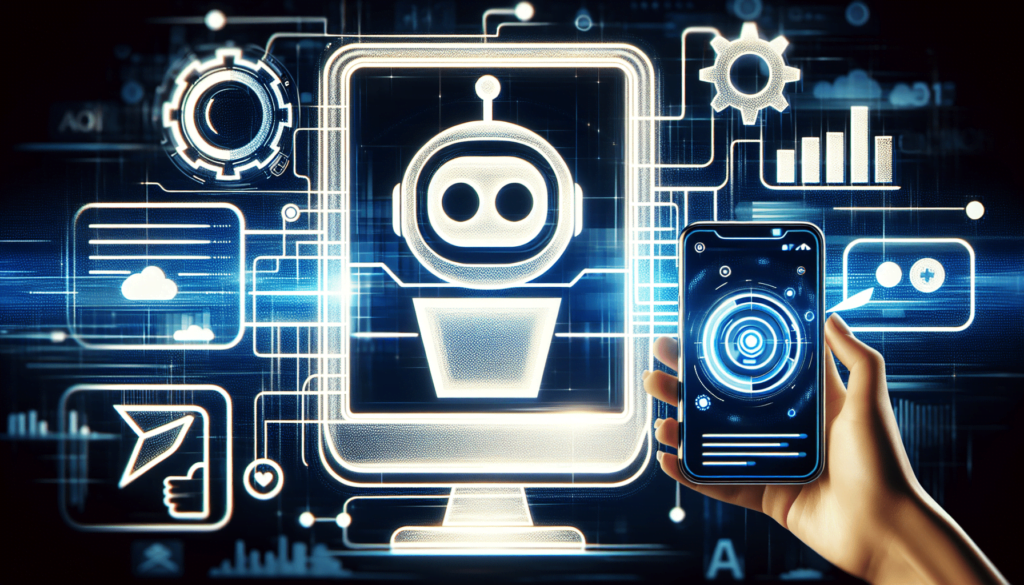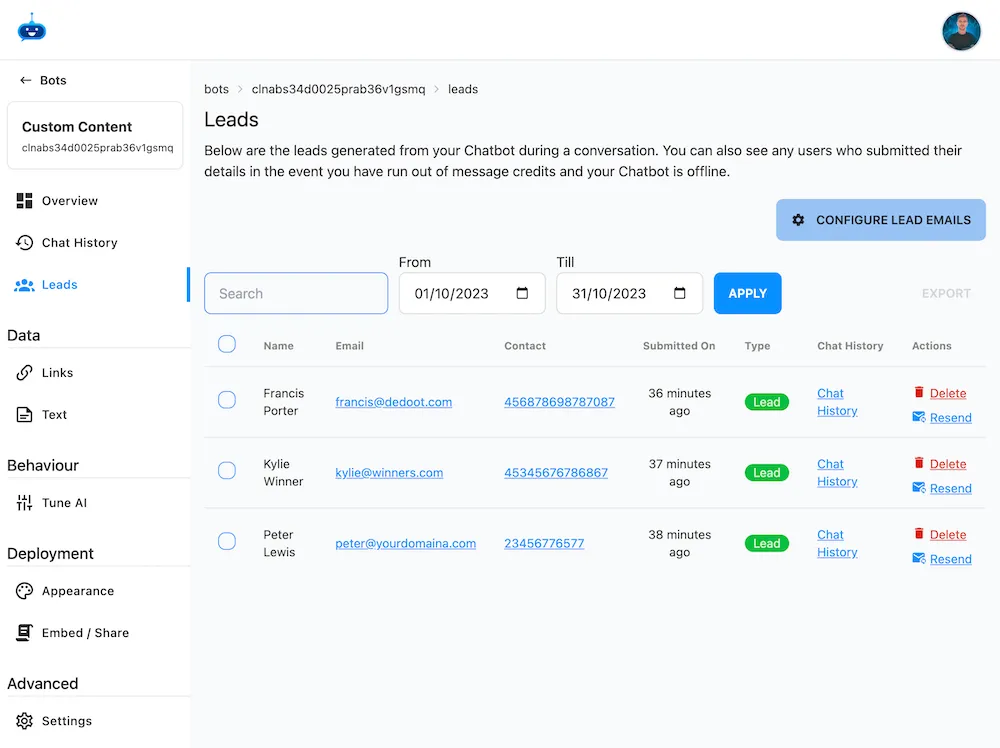As AI technology continues to evolve, conversational agents have moved beyond basic customer service applications to become powerful tools capable of handling complex interactions. Botpress, a leading open-source conversational AI platform, offers several innovative features that make it a popular choice among developers. One of its standout features is the Botpress Policy Agent, a component that helps organizations create dynamic, context-aware, and efficient chatbots. If you’re interested in creating conversational AI with low-code tools, consider exploring Landbot for chatbot building. This article will provide a detailed exploration of Botpress Policy Agent, covering what it is, how it works, and how you can make the most out of it. For a friendly introduction to Botpress, check out our guide to Botpress API and how it transforms chatbot experience.
What Is Botpress Policy Agent?
Botpress Policy Agent is a feature within the Botpress framework designed to manage decision-making policies and regulate the behavior of chatbots. In simpler terms, it helps a chatbot make informed decisions based on context, predefined policies, or user input. Imagine a customer asking a chatbot for a refund or a solution to a technical issue. The Policy Agent determines how the bot should handle these different scenarios, either by following predefined rules or dynamically evaluating the best course of action.
The Policy Agent adds a layer of sophistication to chatbots by ensuring they adhere to organizational rules, comply with specific guidelines, and provide consistent answers without requiring the involvement of human agents for every decision.
Why Use Botpress Policy Agent?
In a world where customer experience is key, automation with intelligence has become essential. Here are some reasons why Botpress Policy Agent is a valuable addition to your chatbot arsenal:
- Contextual Decision Making: The Policy Agent can understand the context of conversations, thereby enabling the chatbot to respond more accurately and intuitively to customer needs.
- Efficiency and Consistency: Bots powered by Policy Agents maintain consistency in answers, reducing human intervention and ensuring the conversation follows established business rules.
- Compliance with Policies: Companies that require adherence to legal or internal regulations benefit greatly from having a Policy Agent, as it prevents bots from making decisions outside of allowed guidelines.
- Easy Integration with Knowledge Bases: Botpress Policy Agent integrates seamlessly with your existing knowledge base, leveraging stored data to create policies that the chatbot can use effectively.
- Improved User Experience: Customers feel more understood when chatbots provide contextually relevant and accurate responses, ultimately improving user experience and satisfaction.
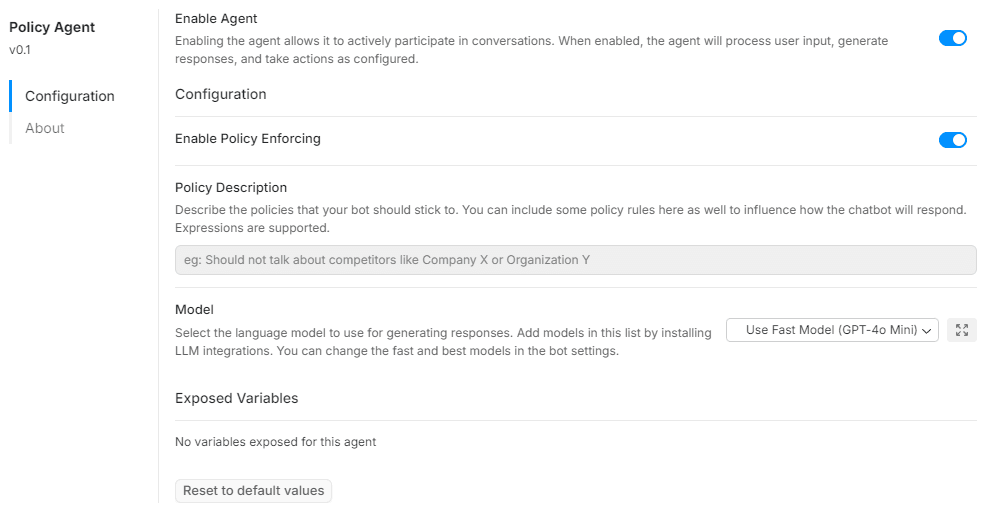

How Botpress Policy Agent Works
To understand how to use Botpress Policy Agent effectively, it’s essential to understand how it works under the hood. The Policy Agent’s primary role is to apply policies to conversational flows. Policies act like rules or sets of conditions that dictate how the bot should respond.
Here are the main components and principles of how the Botpress Policy Agent works:
- Policies and Rules: Policies are sets of rules that dictate specific actions the bot must take. For example, if a user asks about sensitive company information, the policy can specify that the chatbot should transfer the conversation to a human representative or provide an informational message.
- Conditions and Triggers: Conditions allow you to set certain triggers that the Policy Agent watches out for. These triggers could be specific phrases, requests, or even inferred intents. Once the condition is met, the appropriate policy is enacted.
- Decision Trees: Policies may be defined in decision trees, which help determine the flow of the conversation. Depending on the user’s input, the chatbot navigates through branches of predefined decisions until it finds the appropriate response.
- Integration with Botpress Flow Editor: The Policy Agent can be used along with the Botpress Flow Editor, which is the visual tool for designing conversational workflows. The Policy Agent ensures that the conversation follows a logical sequence while staying true to the policies.
Setting Up Botpress Policy Agent
Let’s break down the steps to set up and use Botpress Policy Agent in your conversational AI setup:
1. Installing Botpress
To get started, you need to install Botpress on your system. Botpress is available as an open-source platform that can be downloaded and installed on your local machine or server. Follow these steps to get started:
- Download the Botpress installer from the official website or GitHub repository.
- Run the installer to set up the Botpress server.
- Access the Botpress dashboard via your browser.
2. Creating a Bot Project
Once Botpress is installed, create a new bot project. This will be the chatbot you train and enhance with policies.
- In the Botpress dashboard, click on “Create a New Bot.”
- Give your bot a unique name that reflects its purpose (e.g., “Customer Support Bot”).
- Use the provided templates or start from scratch to begin designing your bot.
3. Defining Policies
Policies are a key aspect of the Policy Agent. Follow these steps to define your policies:
- Go to the “Policies” section within the Botpress dashboard.
- Click on “Add Policy” to define a new policy.
- Provide a name and description for the policy. For instance, you could name it “Refund Handling Policy.”
- Define the conditions under which the policy will trigger. For example, if the user mentions “refund” or “cancel order,” this policy should apply.
4. Setting Up Conditions and Actions
Conditions are specific triggers that determine when a policy will be applied. Actions, on the other hand, dictate how the chatbot should respond.
- Add conditions such as keywords, user types, intents, or context variables.
- Assign actions for each policy. Actions could be transferring to a human, responding with a template, or even escalating the issue to another department.
- Test policies to ensure they work as expected.
5. Integrating Policy Agent with Flow Editor
Botpress offers a powerful visual Flow Editor to design conversations.
- Integrate the policies into your bot flows using the Flow Editor.
- Add nodes representing decision points, where the Policy Agent will take over to determine the next course of action.
- Use the decision nodes to make the flow more dynamic based on user interactions. For more tips on designing engaging conversational systems, you can also explore our ChatbotKit capabilities overview.

Use Cases for Botpress Policy Agent
1. Customer Support Automation
The Botpress Policy Agent can be particularly useful in customer support automation. Policies can be created to ensure sensitive requests, such as cancellations or refunds, are escalated appropriately. For example:
- Sensitive Data Handling: If a user asks for sensitive information like account balance or details, the policy can ensure the bot directs the user to a secure channel or transfers the conversation to a human representative.
- Handling Refund Requests: The Policy Agent can automatically detect refund-related queries and respond based on company policy. It may ask a series of questions to verify the user’s identity, or escalate the issue to a human agent if certain criteria are met.
2. Compliance Management
For industries with strict compliance regulations, such as finance or healthcare, Botpress Policy Agent can ensure that the chatbot follows organizational rules consistently.
- Legal Compliance: Policies can be used to control what type of information the chatbot provides. For example, it can avoid offering investment advice or avoid answering questions outside of its compliance limits.
- Data Protection: Policies can enforce data protection by preventing chatbots from collecting or sharing personal information that violates privacy regulations.
3. Employee Onboarding and HR Support
Policy Agents can be utilized in HR bots to facilitate employee onboarding or answer HR-related questions while ensuring policy compliance. Additionally, explore Tiledesk’s solution for customer interaction to see how it can complement Botpress for employee and HR support.
- New Hire Queries: When a new hire asks questions about policies or procedures, the Policy Agent ensures that responses are always aligned with HR guidelines.
- Sensitive Escalations: For topics like harassment or disputes, policies ensure such issues are directly escalated to HR staff, maintaining confidentiality.
Best Practices for Using Botpress Policy Agent
To get the most out of Botpress Policy Agent, consider these best practices:
- Start with Simple Policies: Start by defining basic policies for the most common interactions. Once you see how the Policy Agent works, you can begin defining more complex policies.
- Test Extensively: Each policy needs to be tested in multiple scenarios to ensure it works as intended. User inputs can vary, so it’s important to account for different ways users might phrase their questions.
- Leverage Pre-existing Data: Use data from your customer support logs to determine which policies will be most helpful. This can help you prioritize and create effective policies.
- Refine Policies Over Time: Keep refining and optimizing your policies based on user feedback and conversational analysis. Review your chatbot conversations periodically to identify opportunities for improvement.
- Seamless Escalation: Always include escalation options in your policies. In scenarios where the bot is unsure or the user is frustrated, make it easy for the conversation to be transferred to a human.
SEO Optimization for Botpress Policy Agent Content
If you’re sharing information about Botpress Policy Agent on your blog or website, it’s essential to make your content SEO-optimized. Here are some key SEO practices to help your article rank well:
1. Use Relevant Keywords
Make sure to include relevant keywords throughout your article, such as:
- “Botpress Policy Agent”
- “Chatbot decision-making policies”
- “How to use Botpress Policy Agent”
- “Botpress conversational AI”
- “Chatbot compliance management”
Use these keywords in headings, subheadings, and within your content naturally without overstuffing.
2. Create Well-Structured Headings
Breaking down the content with structured headings helps improve readability and allows search engines to understand the structure of your article. Use H1 for the main title, H2 for primary sections, and H3 for subsections.
3. Use Internal and External Links
- Link to relevant Botpress documentation to provide more in-depth information.
- Link to other related articles on your website to improve internal linking and keep readers engaged longer.
- Use external links to reliable sources to add credibility.
4. Optimize for User Intent
When writing about Botpress Policy Agent, consider user intent. Users searching for “Botpress Policy Agent” may want to learn about its functionality, setup, or use cases. Answer these questions effectively.
5. Add Meta Descriptions
Write a compelling meta description for your article to improve click-through rates. For example:
“Learn how to set up and use Botpress Policy Agent to improve your chatbot’s decision-making capabilities. This comprehensive guide covers everything from installation to policy creation.”
Conclusion
Botpress Policy Agent brings a powerful layer of intelligent decision-making to chatbots, enhancing their ability to handle diverse scenarios while staying within company policies and regulations. By following best practices, you can set up an effective Policy Agent that improves both customer and employee experiences.
Whether you’re handling sensitive customer queries, ensuring compliance, or providing employee support, Botpress Policy Agent is a valuable tool for any chatbot application. Implementing it with care and strategy will ultimately lead to better user interactions, increased efficiency, and more consistent communication. For a comprehensive toolkit for managing customer engagement, consider exploring OnlySocial, an all-in-one social media management kit.
Ready to enhance your chatbot’s capabilities with Botpress Policy Agent? Start today by defining clear policies, leveraging contextual data, and continually optimizing for the best results. Chatbot automation is only as powerful as the decisions it can make—and Botpress Policy Agent ensures those decisions are smart, consistent, and user-focused.