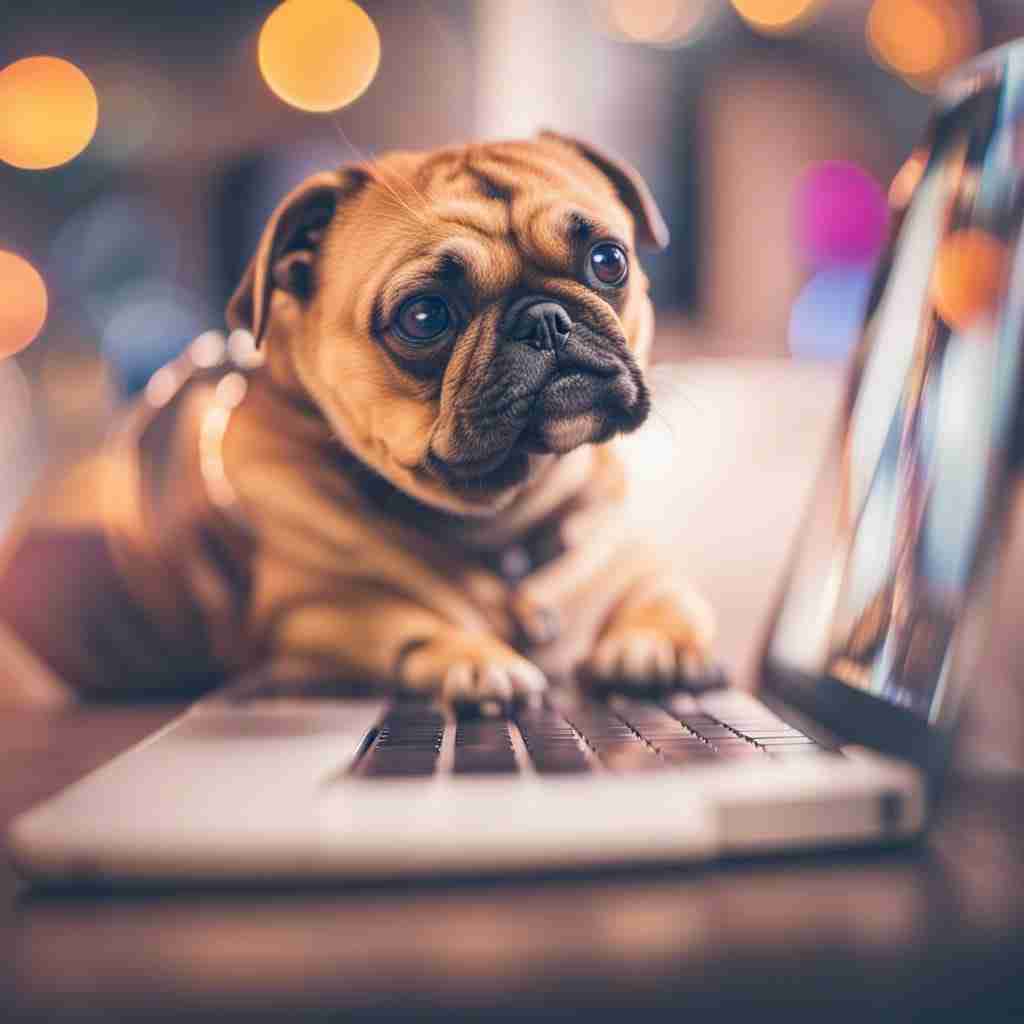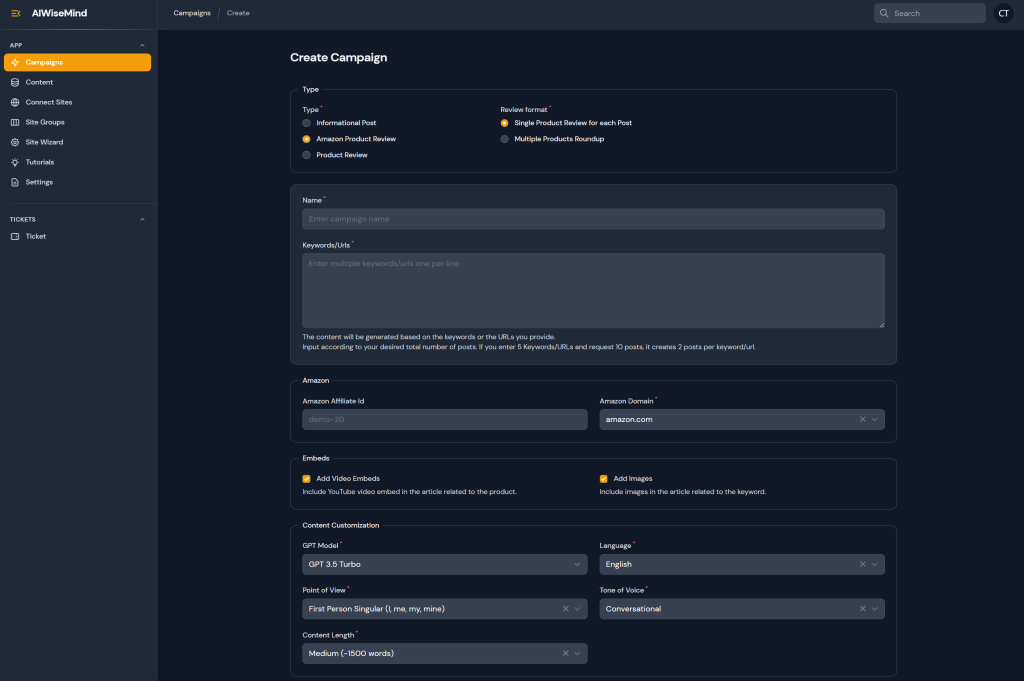Introduction Chatlab is rapidly emerging as a premier platform for those eager to delve into the realm of conversational AI. Whether you’re a developer refining chat applications or a curious user exploring AI responses, Chatlab offers a rich, versatile, and intuitive experience. In this article, we’ll dive into what makes Chatlab a standout choice for experimenting with conversational AI and how it caters to a diverse range of users.
Please Note: Chatlab Chatbot is used on this page below on the bottom right for you to test.

What is Chatlab? Chatlab, available at chatlab.com, serves as a comprehensive platform for creating and managing AI chatbots. With the rapid development of AI technologies, Chatlab aims to simplify how users access and compare different models, from popular ones like GPT-4 to specialized or experimental versions. The platform’s core mission is to make the field of conversational AI more accessible, providing a playground for users to seamlessly test and interact with these models.
Understanding Chatbots and Conversational AI Before diving deeper into Chatlab’s features, let’s take a moment to understand chatbots and conversational AI. Chatbots are software applications designed to simulate human-like conversations. These tools use a combination of pre-written scripts, machine learning algorithms, and natural language processing (NLP) to understand and respond to user inputs. Conversational AI represents the next evolution of chatbots, allowing for more complex, nuanced conversations that mimic real-life interactions.
Chatlab leverages multiple conversational AI models, making it easy for businesses and users to deploy sophisticated chatbots with ease. Whether you need a chatbot to handle customer queries, recommend products, or entertain users, Chatlab offers the tools to make it possible—all without requiring advanced coding skills.
Key Features Chatlab is packed with features designed to enhance the process of building, testing, and deploying chatbots. Let’s explore some of these features in detail:
| Feature | Description |
|---|---|
| Multi-Model Testing | Compare different AI models side-by-side to see which one best fits your needs. |
| Customizable Settings | Adjust settings like temperature, top-p, frequency, and presence penalties to modify the AI’s behavior and output. Create reusable custom presets for different tasks. |
| Training with Your Website | Enable your chatbot to learn from your website content by simply pointing it to your main site or sitemap. For more on seamless AI integration, check out our guide on building conversational AI chatbots with Landbot. |
| Training with Files | Train chatbots using various document types, such as PDFs, Word, Excel, and CSV files, with the ability to upload up to 20 documents simultaneously. |
| Supported LLMs | Access leading LLMs like GPT-4, Claude, and LLaMA, each offering distinct strengths for different applications. |
| Role Settings | Define the chatbot’s role (e.g., sales or support) to tailor responses accordingly. Utilize predefined or fully customizable role settings for specific needs. For more details on how to optimize chatbot roles effectively, take a look at our guide on leveraging AI to transform chatbot efficiency. |
| User-Friendly Interface | Intuitive design allows for easy navigation, quick conversation starting, and model switching without technical expertise. |
| Easy Website Integration | Integrate the chatbot using a simple code snippet, with options for widget or iframe modes. For a more in-depth look at integrating chatbots effectively, you can explore our guide on building AI chatbots with Landbot. |
| Chat Logs and Corrections | Review chat history, correct inaccurate answers, and enhance the chatbot’s training based on previous interactions. |
| Human Support Fallback | Allow users to contact human support, either through chatbot suggestions or manual activation, including conversation history for context. For more on effectively integrating human support with chatbots, check out our guide on streamlining customer service with Lyro AI. |
| Multilingual Support | Train the chatbot in any of 85 languages, with automatic language detection, making it ideal for global audiences. |
| Whitelabeling | Customize the chatbot to match your brand by hiding Chatlab logos and hosting on your own domain. |
| Lead Generation | Collect emails and phone numbers during interactions and export lead information for CRM use. For more tips on boosting engagement and capturing leads, check out our guide on enhancing engagement with AI. |
| Team Collaboration | Share chatbots with team members for collaborative development and lead review. |
| E-commerce Integration | Integrate with platforms like WooCommerce or Shopify to assist with product recommendations and the checkout process. To dive deeper into building product recommendation agents, explore our guide on powerful product recommendation agents with Smythos. |
| Custom AI API Actions | Utilize API endpoints for custom actions, such as checking product availability or order status from backend systems. |
| Live Chat Capability | Transition from AI chatbot to live chat with a human agent, preserving conversation history for context (currently in beta). |

Who Can Benefit from Chatlab? Chatlab is suitable for a wide range of users, from beginners to advanced AI enthusiasts. Below is a more detailed explanation of the different user groups who can benefit from Chatlab:
- Developers & AI Enthusiasts: Chatlab is perfect for developers seeking to prototype and refine conversational AI applications efficiently. Centralized AI model access saves time and simplifies the development process. Developers can also take advantage of customization features to create specific conversational behaviors and experiences, allowing them to deliver advanced, tailored solutions.
- Content Creators & Marketers: Chatlab offers marketers an easy way to explore different AI voices to find the best fit for their brand. AI-generated content is becoming more popular, and marketers can use Chatlab to develop creative dialogue, customer outreach campaigns, and improve engagement rates. Testing different tones—such as friendly, professional, or humorous—can help refine the brand’s voice and enhance the impact of promotional messages.
- Educators & Researchers: Educators can use Chatlab as an educational tool for students interested in machine learning and AI. By interacting with different models, students can understand how AI generates responses and even tweak AI behavior to see the direct impact of adjustments. Researchers can take advantage of Chatlab’s multi-model testing to conduct experiments comparing various AI models’ responses and accuracies, fostering a deeper understanding of NLP and AI capabilities.

Pros and Cons Understanding the advantages and drawbacks of Chatlab is essential for any potential user. Let’s examine the main points:
| Pros | Cons |
| Convenient Access to Multiple AI Models: Test several models in one place, saving time. | Learning Curve: The extensive feature set may take some time for new users to explore effectively. |
| Customizable Settings: Control aspects like creativity and tone with deep customization. | Pricing Transparency: Pricing for advanced tools may not always be clear to users. |
| User-Friendly Interface: Suitable for both beginners and advanced users. | |
| Scalability: Features like team collaboration and lead generation make it adaptable. |
Use Cases of Chatlab Consider a few real-world examples of how Chatlab can be used effectively:
- Customer Service Prototyping: Developers can prototype a customer service chatbot by testing multiple models to identify which one generates the most helpful responses before investing in full-scale development. By adjusting parameters and testing user scenarios, developers can craft a reliable customer service tool that meets specific business needs.
- Content Tone Experimentation: Marketing teams can experiment with different AI models to determine which generates responses that best match their brand’s tone—whether it’s friendly, formal, or humorous. Chatlab makes it easy to iterate quickly, resulting in targeted content that resonates with audiences.
- AI Learning Tool: Educators can use Chatlab to help students understand AI, allowing learners to directly interact with different models and comprehend how AI generates language. This hands-on approach enables students to learn the intricacies of machine learning and AI behavior through experimentation.
- Optimized Workflow Automation: Chatlab’s ability to create customized presets and switch between different LLMs makes it ideal for businesses needing AI solutions for various tasks. For instance, a company might use Claude for customer interaction simulations and GPT-4 for generating detailed reports. This flexibility in switching between models helps optimize different workflows within an organization.
- E-commerce Assistance: Businesses using platforms like WooCommerce or Shopify can utilize Chatlab to deploy chatbots that answer customer product questions, recommend items, and assist in checkout, enhancing the customer shopping experience. By integrating a chatbot that is trained with specific product details and customer FAQs, businesses can provide prompt and relevant assistance to their customers.

How Chatlab Stands Out Chatlab distinguishes itself in a number of ways that make it an attractive choice for website owners and businesses:
- Multiple AI Model Comparisons: Many AI tools focus on a single model, but Chatlab allows you to test multiple models simultaneously. This comparison feature ensures that users can make informed decisions about which AI best meets their needs, based on side-by-side evaluations of responses.
- Deep Customization Capabilities: While many chatbot platforms offer basic customization, Chatlab provides in-depth options to adjust the tone, behavior, and output of AI models. This makes it easy for website owners to create a conversational experience that aligns with their brand’s specific voice and requirements.
- User-Friendly Interface: Chatlab’s straightforward and visually appealing interface is designed for all users—whether they are tech-savvy developers or complete beginners. Website owners can easily train and modify their chatbots, making it a great option even for those with minimal technical experience.
- Human-AI Collaboration: Chatlab’s human support fallback feature enables seamless collaboration between AI and human agents. When a customer query becomes too complex for the chatbot, it automatically transitions to a human agent, ensuring no customer request is left unsolved. This feature is particularly useful for companies looking to maintain high-quality customer service without sacrificing efficiency.
- Accessibility and Scalability: Chatlab offers scalability options that make it ideal for both small businesses and larger enterprises. Features like multilingual support, whitelabeling, and team collaboration allow the platform to be tailored according to the needs of the business, while lead generation options help companies track and nurture potential customers.
Common Challenges for Website Owners and How Chatlab Helps Many website owners struggle with implementing conversational AI due to technical complexity, a lack of clarity regarding customization, and concerns about return on investment (ROI). Chatlab addresses these common challenges by offering a no-fuss setup process, comprehensive training options, and easy integrations that make deploying chatbots simple and effective.
For example, integrating an AI chatbot with a website often requires coding skills that many small business owners lack. Chatlab solves this issue by offering a simple code snippet for integration, allowing anyone to add the chatbot to their website without the need for extensive technical knowledge. Additionally, the pre-built templates and AI training capabilities allow users to quickly adapt the chatbot to suit their specific needs, reducing the time and effort required.
Tips for Website Owners Using Chatlab
- Start Simple: If you’re new to AI chatbots, start with basic functionality—such as answering frequently asked questions—and expand gradually as you gain more comfort with the system.
- Train Your Bot with Relevant Content: Make sure to train your chatbot with your website’s most important content, such as product details, policies, and common inquiries. This will help ensure that users get accurate and relevant responses.
- Leverage Customization Features: Utilize the deep customization features to give your chatbot a unique personality that aligns with your brand’s tone and image.
- Use Chat Logs for Improvements: Take advantage of the chat logs and corrections feature to regularly refine your bot’s responses. Review conversations, identify any inaccuracies, and make corrections to continuously enhance your chatbot’s effectiveness.
- Combine AI and Human Support: Don’t solely rely on AI—utilize the human support fallback to ensure your customers always get the help they need, particularly for more complex inquiries.
Final Thoughts In a world increasingly driven by conversational AI, having a tool that brings multiple AI models together in one accessible package is invaluable. Chatlab provides this convenience while also focusing on user-friendliness and flexibility, making it suitable for both AI veterans and newcomers. Whether you’re developing the next big chatbot, researching AI responses, or simply want to have some fun experimenting with different models, Chatlab makes it easier and more enjoyable.
Chatlab offers features that make AI-powered chatbot development approachable for everyone—from developers to website owners looking for an edge in customer engagement. By providing multi-model testing, deep customization, and easy integrations, Chatlab proves itself as a powerful tool in modern website management.
Ready to Give It a Spin? If you’re excited to dive into the world of conversational AI, there’s no better place to start experimenting than Chatlab. Visit Chatlab today and see how you can unleash the potential of AI in your projects.