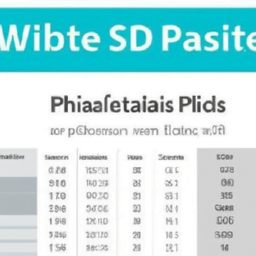Introduction
Tired of juggling countless plugins and managing repetitive workflows on WordPress? SureTriggers might just be the magic wand you’re looking for. This review dives deep into SureTriggers, a promising automation plugin designed to streamline your WordPress processes by connecting multiple tools and services effortlessly. This review dives deep into SureTriggers, a promising automation plugin designed to streamline your WordPress processes by connecting multiple tools and services effortlessly. We’ll explore everything from its standout features to how it stacks up against similar plugins, all to help you decide whether it’s a worthy addition to your WordPress toolkit.
WordPress users are always on the lookout for tools that simplify their lives, and automation is a big part of that journey. Whether you’re trying to sync up your WooCommerce store with a Google Sheet, manage your subscribers more effectively, or just automate mundane tasks, SureTriggers aims to be your go-to solution. Let’s see if it can deliver on its promise.
Key Features of SureTriggers Plugin
SureTriggers brings automation to WordPress in a smooth and straightforward way. For those interested in expanding their automation toolkit, check out The Impact of OpenAI’s Search GPT on Google’s Market Dominance to see how AI trends are shaping the future. Here are some of its key features:
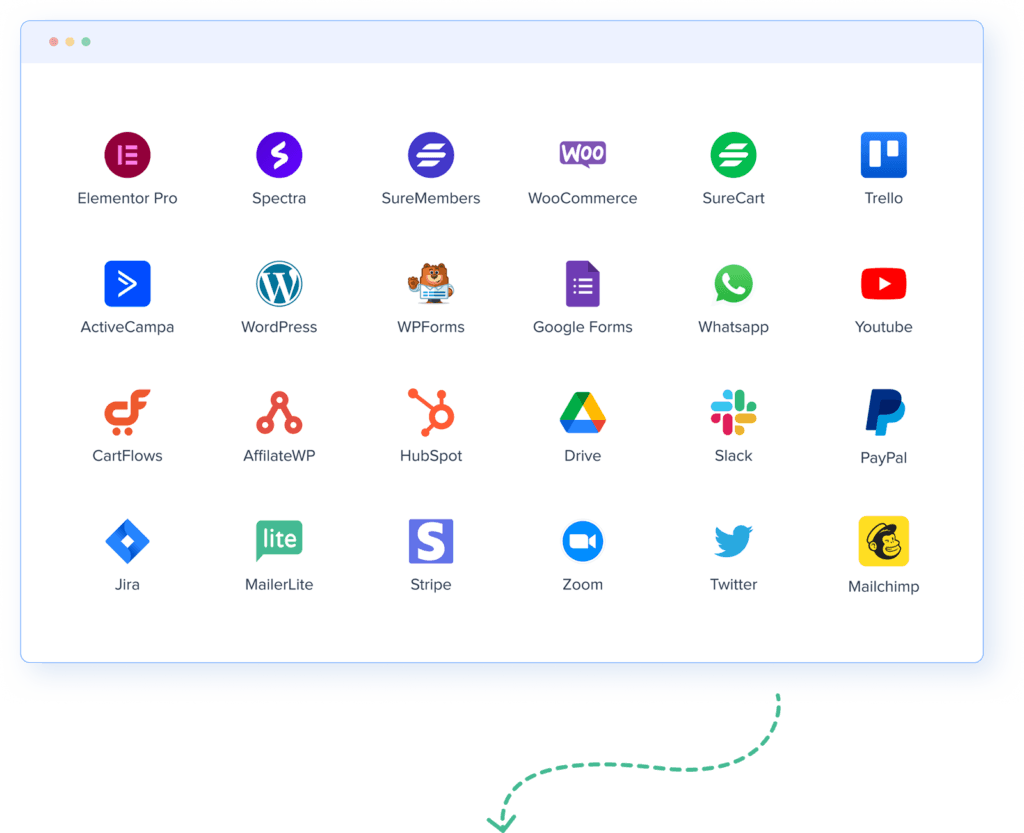
- Integration Highlights: SureTriggers integrates with an extensive range of platforms, including WordPress core services, WooCommerce, Google Sheets, and third-party email marketing tools. Below is a detailed list of some of the key integrations:
Category Integrations E-commerce Platforms WooCommerce, SureCart, ThriveCart, ClickFunnels, CartFlows, FunnelKit Form Plugins Gravity Forms, Fluent Forms, WPForms, Google Forms, JotForm, Ninja Forms, Typeform, Formidable Forms Page Builders Bricks Builder, Beaver Builder, Divi, Elementor, Spectra Customer Relationship Management (CRM) Tools ActiveCampaign, ConvertKit, FluentCRM, MailerLite, Mailchimp, Sendinblue Membership Plugins SureMembers, MemberPress, Restrict Content Pro, Wishlist Member Learning Management Systems (LMS) LearnDash, LifterLMS, TutorLMS Miscellaneous Applications Google Drive, Google Sheets, Jira, Twilio, Twitter, BuddyBoss, Notion, Intercom, WP Amelia, Presto Player, Vimeo, Zoom This extensive range of integrations enables users to automate workflows across multiple platforms, enhancing efficiency and productivity. This broad integration scope is one of the reasons many users are drawn to SureTriggers.
- Trigger & Action Simplicity: At its core, SureTriggers functions on a trigger-and-action workflow system. Essentially, triggers are events that you specify, like “a new order is placed in WooCommerce” or “a new user registers on the site.” Once a trigger is set, you decide what action to take, such as adding customer details to a Google Sheet or sending them a welcome email. It’s like having a WordPress butler working behind the scenes.
- Customization Options all workflows are created equal. For instance, if you’re looking for a no-code solution for building AI agents, consider Smythos No-Code AI Agent Design. No-code solutions like Smythos are ideal for users who want to complement SureTriggers by creating AI-driven workflows without needing to write any code, making automation even more accessible. Luckily, SureTriggers has a flexible workflow customization feature that allows users to tweak automation sequences to their liking. For instance, you could create a highly specific chain of events, such as sending personalized messages based on the product category of a purchase. The possibilities are vast, and while it’s powerful, the interface makes it easy enough that even non-tech users can get the hang of it.
Setup & User Experience
The setup process for SureTriggers is straightforward, especially if you’ve worked with other automation tools before. For a more streamlined experience, you might also find A Friendly Guide to Botpress API useful to integrate your chat automation alongside SureTriggers. Even if you haven’t, the learning curve is quite manageable. Here’s how the experience pans out:
- Installation Process: Installing SureTriggers follows the familiar WordPress plugin installation pattern—download it from the plugin repository or upload the .zip file manually, activate, and you’re ready to start configuring. The onboarding flow includes handy tooltips and a walkthrough, making sure that no step is left unclear.
- User Interface & Navigability: The plugin’s dashboard is well-designed, with a clear and clean interface that makes creating and editing workflows intuitive. The use of graphical blocks to represent different actions and triggers means that you can easily visualize your workflows. This approach brings a refreshing simplicity to a concept that might otherwise seem daunting.
- Learning Curve: SureTriggers comes with some learning involved, especially if you’re new to workflow automation. However, the interface and resources provided—including comprehensive video tutorials and FAQs—make this learning curve relatively smooth. Within a few hours, you’ll likely have your first automation running, saving you both time and headaches.
Performance & Real-World Application
A good plugin isn’t just about its features; it also needs to perform without bogging down your site. So, how does SureTriggers hold up?
- Speed & Reliability: In our tests, SureTriggers runs smoothly, without noticeable delays. Its ability to handle multiple triggers and actions without impacting site speed is commendable. This is especially important for high-traffic sites where speed is of the essence.
- Real Use Case Scenario: Imagine you’re running an online gardening store (as I do on HydroHomeGardener.com). You want to automatically send new customers a “Welcome to HydroHomeGardener” email and add them to your mailing list for seasonal tips and product suggestions. With SureTriggers, this entire process can be automated—from the moment a new customer places an order to when they get that tailored welcome. It’s one simple setup, and the plugin takes care of the rest.
- Your Personal Experience: I put SureTriggers to the test for managing content workflows on my blog at bcardi.com. Connecting Google Sheets to WordPress for tracking article progress was a breeze, and I particularly loved how I could update my editorial calendar automatically whenever a new draft was ready. This small but powerful automation helped me stay organized without additional manual effort.
Benefits and Drawbacks
While SureTriggers packs a lot of power, it’s not without its drawbacks. Let’s break down the pros and cons:
- Pros:
- Automation Power: The amount of time saved by automating repetitive tasks is undeniable. From automatically assigning roles to new users to sending out post-publication emails, SureTriggers makes manual processes a thing of the past.
- Broad Integration: SureTriggers stands out for its broad range of integrations—including major apps like WooCommerce, Slack, and MailChimp. These allow you to centralize various tools, making the plugin versatile enough for different types of WordPress users.
- Ease of Use: The user-friendly design makes it approachable for most users. Even those with limited technical know-how can set up effective workflows.
- Cons:
- Compatibility Issues: Some users may run into compatibility issues depending on their theme and other plugins installed. I found it conflicted with an older version of Elementor, which caused some minor glitches. Updating plugins solved it, but it’s something to be aware of.
- Learning Curve for Beginners: Though it’s more intuitive compared to some automation tools, beginners might still need a bit of time to get used to the concept of triggers and actions. For users entirely new to automation, there’s definitely a learning period involved.
Pricing
- Free vs. Premium Versions: SureTriggers comes with both a free version and a premium offering. If you’re considering a broader investment in WordPress automation tools, you may also want to explore our Investment in Premium WordPress Plugins Guide for insights. The free version is generous enough to get started, allowing you to create basic automations and test things out before upgrading.
Feature Free Version Premium Version Number of Automations Limited (Up to 5) Unlimited Multi-Step Workflows Not Available Available Priority Support Community Support Only Priority Email Support Integration Access Basic Integrations All Integrations Workflow Customization Options Basic Advanced Reporting & Analytics Not Available Detailed Reporting This table uses a light background for the first row to ensure consistency with the earlier “Integration Highlights” table, maintaining visual appeal and readability.
- Is It Worth the Price?: The premium version unlocks advanced features, such as multi-step workflows and priority support, which are valuable if you manage a larger site or need more complex automations. Pricing is reasonable compared to other workflow automation plugins, especially given its dedicated WordPress focus. If you’re looking to scale up your workflow efficiency and save substantial time, the investment is likely worth it.
Comparisons to Similar Plugins
How does SureTriggers stack up against the competition? For an alternative perspective, consider reading our Content AI Review, which covers other AI tools that can complement your SureTriggers workflows. To see a broader comparison of how SureTriggers fits into the ecosystem of AI plugins, check out our article on Top AI Plugins for WordPress Users. Let’s look at some popular alternatives:
- Zapier for WordPress: Zapier is probably the most well-known automation tool on the market, but it’s not exclusively designed for WordPress. While powerful, Zapier’s cost can quickly add up, especially if you’re running multiple zaps every day. SureTriggers, on the other hand, offers a more cost-effective, WordPress-specific alternative that fits seamlessly with your site.
- AutomatorWP: AutomatorWP is another popular option for automation. It offers a decent range of integrations, but SureTriggers stands out for its ease of use. The graphical nature of its workflow builder is more intuitive, making it a better choice for users who value visual interfaces over list-based settings.
- Why Pick SureTriggers?: If you’re already using WordPress, SureTriggers’ seamless integration, user-focused design, and price point make it an appealing choice. The graphical workflow builder is a particular standout feature, allowing users to build automations visually, which helps both beginners and advanced users visualize what’s happening behind the scenes.
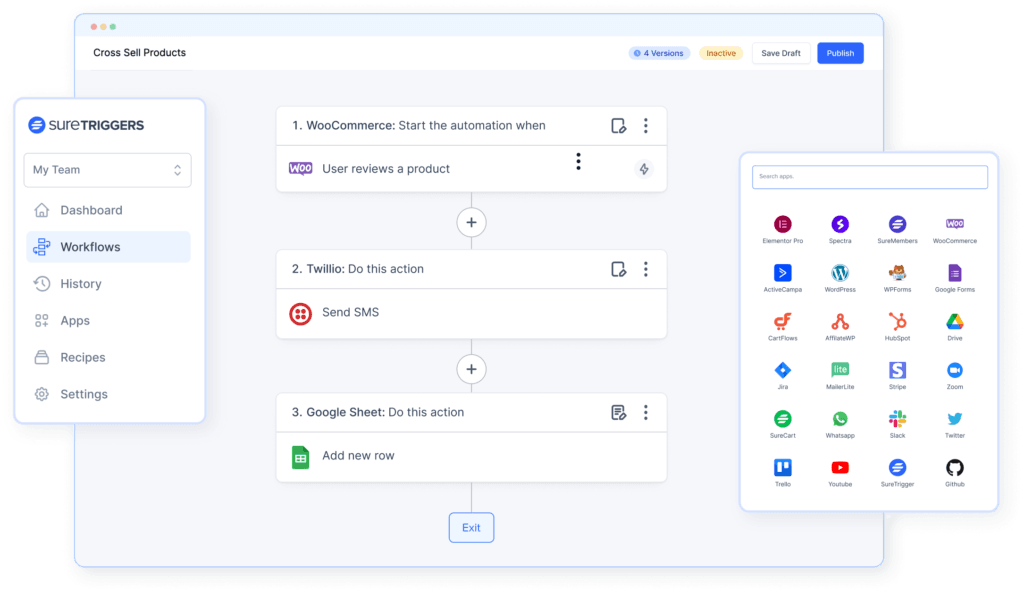
Customer Support & Community Feedback
- Support Quality: When it comes to customer support, SureTriggers doesn’t disappoint. In my experience, their support team was responsive and helpful, often replying to queries within a day. The quality of their documentation—including FAQs, video tutorials, and guides—also helped speed up my understanding of the plugin.
- User Reviews & Testimonials: Browsing forums and review sites, the overall sentiment is positive. Users frequently praise its simplicity and the efficiency boost it provides. However, some report issues with compatibility depending on their WordPress environment, which aligns with my experience. It’s always good practice to check your plugin version compatibility to avoid hiccups.
Final Verdict
SureTriggers brings much-needed automation power to WordPress without overcomplicating things. Its broad integration list, intuitive drag-and-drop interface, and customizable workflows make it a strong choice for users looking to save time and boost productivity. Its broad integration list, intuitive drag-and-drop interface, and customizable workflows make it a strong choice for users looking to save time and boost productivity.
If you’re a content creator like me who juggles multiple tasks—blogging on bcardi.com and managing an e-commerce site for hydroponic gardening products—SureTriggers can help tie these diverse tasks together into seamless, efficient workflows. Whether you want to automatically update spreadsheets, send emails, or connect different parts of your site, SureTriggers makes it easy.
For beginners, the learning curve is there, but it’s far from insurmountable. If you’re willing to spend a bit of time familiarizing yourself with its structure, the payback is more than worth it in terms of time saved. And for those advanced users seeking detailed automations, it delivers depth without sacrificing usability.
Who Would Benefit Most
Small business owners, content creators, e-commerce managers, and WordPress site administrators who are managing a variety of plugins and workflows will benefit significantly from SureTriggers. It’s particularly appealing for those who have experience with platforms like Zapier but need a more WordPress-centric solution.
Overall Rating
I’d give SureTriggers a solid 4.5 out of 5 stars. It’s nearly perfect, and while there are some minor compatibility issues, these can usually be resolved through updates. The time-saving benefits, ease of use, and powerful integrations make it an automation tool worth trying out.
Call to Action
Have you tried SureTriggers for your WordPress workflows? Share your thoughts below—I’d love to hear about how it’s simplified your work processes or where you think it could improve!
If you’re interested in trying SureTriggers, you can find it in the WordPress plugin repository or visit their official website to get started. Ready to simplify your WordPress workflows? Let’s get triggering!