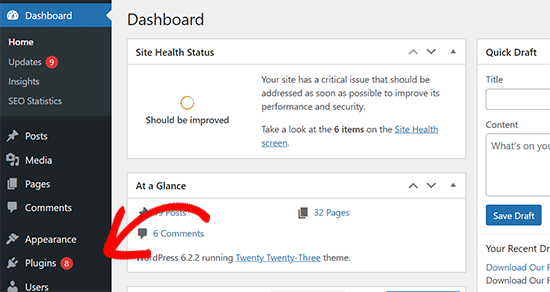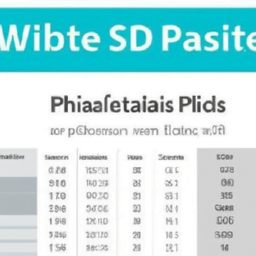Are you looking to take your WordPress website to the next level? If so, you may want to consider investing in premium WordPress plugins. In this guide, we will explore when to consider upgrading your plugins and highlight the pros and cons of using free vs premium WordPress plugins. So, if you’re ready to enhance your website’s functionality and optimize its performance, keep reading to discover the benefits of investing in premium WordPress plugins.

When to Consider Upgrading Your WordPress Plugins
Determining the Need for Upgrade
As a website owner, it’s important to regularly evaluate the performance and functionality of your WordPress plugins. Upgrading your plugins becomes necessary when you encounter issues such as compatibility problems, lack of updates, or the need for additional features. It’s crucial to consider the overall goals of your website and the specific needs of your users when determining the need for an upgrade.
Benefits of Upgrading
Upgrading your WordPress plugins brings several benefits to your website. Firstly, it ensures that you are using the latest version of the plugin, which often includes bug fixes, security patches, and performance improvements. This helps to keep your website running smoothly and securely.
Additionally, upgrading your plugins allows you to take advantage of new features and functionalities that enhance the user experience. Whether it’s improved design options, advanced customization settings, or integrations with other tools, upgrading can bring added value to your website.
Reaping the Benefits of Premium Plugins
Premium WordPress plugins offer a higher level of functionality and support compared to their free counterparts. By investing in premium plugins, you gain access to advanced features, dedicated customer support, and regular updates. This can significantly enhance your website’s performance, security, and overall user experience.
Premium plugins often provide additional customization options, extensive documentation, and in-depth tutorials, making it easier for you to tailor the plugin to your specific needs. They are also more likely to offer compatibility with popular themes and other plugins, ensuring seamless integration and avoiding any conflicts.
Understanding the Cost-Benefit Analysis
Before investing in premium plugins, it’s essential to conduct a cost-benefit analysis. Consider factors such as the upfront cost of the plugin, the potential return on investment, and the long-term savings and efficiency gains it can bring. Compare these factors against the value it will add to your website and the improvement it will bring to your users’ experience.
By understanding the cost-benefit analysis, you can make an informed decision about whether the investment in premium plugins is worth it for your specific needs.
Pros and Cons of Using Free WordPress Plugins
Advantages of Free Plugins
Free WordPress plugins are a popular choice for many website owners due to their accessibility and affordability. One of the biggest advantages of free plugins is, well, they’re free! This can be particularly beneficial for those on a tight budget or just starting out with their website.
Free plugins often provide basic functionalities that are sufficient for many users’ needs. They can help you add essential features such as contact forms, social sharing buttons, or SEO optimization, without the need for any significant financial investment.
Limitations of Free Plugins
While free plugins are appealing, they also come with limitations. One major limitation is the lack of dedicated support. Free plugins are typically developed and maintained by volunteers, who may not have the resources or time to provide extensive customer support. This means you might have to rely on community forums or user documentation for troubleshooting any issues.
Free plugins also tend to have a limited feature set compared to premium alternatives. While they can fulfill basic requirements, they may not offer advanced customization or the same level of functionality as premium options. Additionally, free plugins may have fewer updates, which can result in compatibility issues with newer versions of WordPress.
Pros and Cons of Using Premium WordPress Plugins
Advantages of Premium Plugins
Premium WordPress plugins offer several advantages over free alternatives. Firstly, premium plugins are often developed by experienced developers who provide dedicated customer support. This means you can expect timely assistance and troubleshooting whenever you encounter any issues.
Premium plugins also come with a wide range of advanced features and customization options. Whether you need e-commerce capabilities, SEO optimization, or security features, premium plugins often provide comprehensive solutions with extensive settings and integrations. This allows you to tailor your website to your specific needs and create a unique user experience.
Furthermore, premium plugins usually receive regular updates and improvements, ensuring compatibility with the latest versions of WordPress. This helps to minimize the risk of security vulnerabilities and ensures your website remains stable and up to date.
Drawbacks of Premium Plugins
Despite the numerous benefits, premium plugins also have some drawbacks. One of the main drawbacks is the cost factor. Premium plugins come with a price tag that can range from a one-time fee to a recurring subscription. This can be a significant factor for small website owners or those with limited budgets.
Another potential drawback is the potential for plugin overload. It’s essential to only invest in premium plugins that truly add value to your website. Adding too many plugins, even if they are premium, can lead to performance issues, slower load times, and potential conflicts between plugins.
Factors to Consider Before Investing in Premium WordPress Plugins
Plugin Reliability and Regular Updates
When considering a premium WordPress plugin, it’s important to evaluate its reliability and the frequency of updates. Look for plugins developed by reputable and experienced developers who have a track record of maintaining and updating their products. Regular updates ensure that your plugin is compatible with the latest WordPress version and that any bugs or vulnerabilities are addressed promptly.
Compatibility with Your Theme and Other Plugins
Before investing in a premium plugin, ensure compatibility with your theme and other plugins you are using on your website. Incompatibility issues can cause your website to break or result in a poor user experience. Check the plugin’s documentation and user reviews to see if other users have reported any compatibility issues.
Feature Set and Customization Options
Evaluate the feature set and customization options provided by the premium plugin. Consider your specific needs and requirements for your website. Does the plugin offer the functionalities you need? Does it provide enough flexibility to customize it to match your brand and design preferences? A thorough analysis of these factors will help you determine if the plugin aligns with your goals.
Developer Support and Documentation
Customer support and documentation are essential aspects to consider when investing in a premium plugin. Look for plugins that provide comprehensive documentation, user guides, and video tutorials. Additionally, check if the developers offer responsive customer support that can address any concerns or issues you may encounter. A supportive developer can greatly enhance your experience with the plugin.
User Reviews and Ratings
Take the time to read user reviews and ratings of the premium plugin you are considering. Genuine reviews provide insights into the real-world experiences of other users, helping you make an informed decision. Look for reviews that mention positive experiences, reliability, and excellent customer support, while also considering any potential drawbacks mentioned by users.
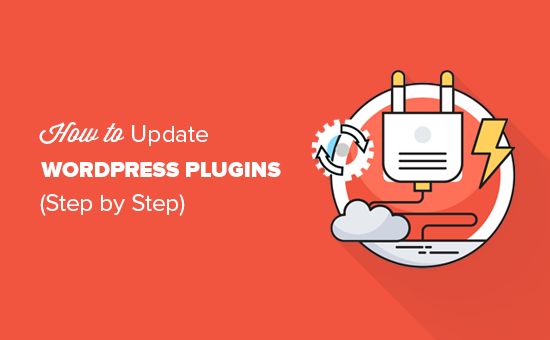
Popular Premium WordPress Plugins for Various Purposes
E-Commerce: WooCommerce
WooCommerce is a leading premium plugin for creating and managing e-commerce websites. It provides an extensive range of features to sell physical and digital products, manage inventory, set up payment gateways, and configure shipping options. With its robust and customizable platform, WooCommerce is highly regarded for its support and large community of users.
SEO: Yoast SEO
Yoast SEO is a premium plugin that focuses on optimizing your website for search engines. It provides comprehensive tools to improve your website’s on-page SEO, including XML sitemap generation, meta tag management, content analysis, and readability checks. Yoast SEO also offers additional features, such as social media integration, to boost your website’s visibility.
Security: Sucuri Security
Sucuri Security is a premium security plugin that safeguards your website against malware, hacking attempts, and other security threats. It offers features such as website monitoring, remote malware scanning, and a web application firewall. With Sucuri Security, you can protect your website and ensure the safety of your user data.
Page Building: Elementor
Elementor is a popular premium page builder plugin that allows you to create visually stunning and customized web pages without any coding knowledge. With its drag-and-drop interface and extensive library of templates and elements, Elementor provides a user-friendly experience for designing and building websites.
Performance Optimization: WP Rocket
WP Rocket is a premium performance optimization plugin that helps improve your website’s speed and load times. It offers features such as page caching, file compression, lazy loading of images, and database optimization. By implementing WP Rocket, you can enhance your website’s performance and provide a seamless user experience.
Membership: MemberPress
MemberPress is a premium plugin that enables you to create and manage membership sites on WordPress. It allows you to restrict content, provide member-only access, and set up subscription plans. MemberPress also provides tools for managing users, collecting payments, and integrating with popular payment gateways.
Backup and Restore: UpdraftPlus
UpdraftPlus is a premium plugin that simplifies the process of backing up and restoring your WordPress website. It allows you to schedule automated backups, store them on remote locations such as cloud storage providers, and restore your website with ease in case of any data loss or website issues.
Social Sharing: Social Warfare
Social Warfare is a premium social sharing plugin that encourages social engagement and sharing of your website’s content. It provides customizable social sharing buttons, social proof counts, and click-to-tweet functionality. With Social Warfare, you can enhance the visibility of your content and increase your website’s social reach.
Forms: Gravity Forms
Gravity Forms is a premium plugin for creating advanced forms on your WordPress website. It offers a range of form fields, conditional logic, and integrations with popular email marketing platforms and CRMs. Gravity Forms allows you to create complex forms with ease and collect valuable data from your website visitors.
Analytics: MonsterInsights
MonsterInsights is a premium analytics plugin that integrates Google Analytics with your WordPress website. It provides in-depth reports, tracking of user behavior, and conversion tracking. With MonsterInsights, you can gain valuable insights into your website’s performance and make data-driven decisions to optimize your site.
Research and Compare Premium WordPress Plugins
Identifying Your Specific Needs
Before diving into the world of premium WordPress plugins, it’s crucial to identify your specific needs and requirements. Take the time to assess your website and determine which functionalities are essential for achieving your goals. By pinpointing your needs, you can focus your research on plugins that align with your requirements.
Scanning the Market for Options
Once you have a clear understanding of your needs, it’s time to scan the market for available options. Conduct thorough research to identify the plugins that offer the features you need. Visit their websites, read their documentation, and explore their demos or free trials to get a feel for the plugins’ capabilities and user experience.
Evaluating Plugin Features and Performance
When comparing premium plugins, it’s essential to evaluate their features and performance. Look for plugins that provide a comprehensive set of features that meet your requirements. Consider factors such as customization options, integration possibilities, and ease of use.
Additionally, take into account the performance of the plugins. Look for plugins that are optimized for speed and efficiency to ensure they don’t negatively impact your website’s performance.
Taking Advantage of Free Trials and Demos
Many premium plugins offer free trials or demos to allow you to test their functionalities and user experience before making a purchase. Take advantage of these opportunities to have a hands-on experience with the plugins. This will give you a better understanding of how they work and whether they meet your expectations.
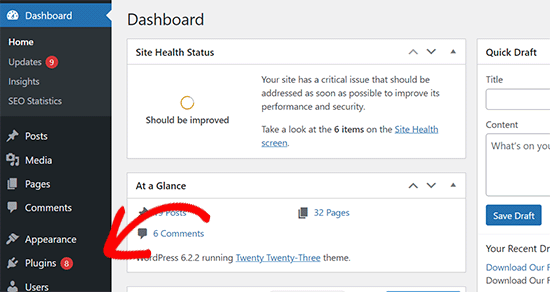
Calculating Return on Investment (ROI) for Premium Plugins
Understanding the Value Proposition
To calculate the return on investment (ROI) for premium plugins, it’s crucial to understand the value proposition they offer. Consider the potential benefits they can bring to your website, such as improved performance, enhanced user experience, increased security, or time-saving features. Assess how these benefits align with your goals and evaluate their impact on your website’s success.
Estimating the Potential Benefits
Estimate the potential benefits that using premium plugins can bring to your website. Consider factors such as increased conversion rates, improved search engine rankings, reduced maintenance time, or enhanced user engagement. Assign a tangible value to these benefits based on your website’s analytics and current performance.
Considering Long-Term Savings and Efficiency Gains
When calculating the ROI for premium plugins, it’s important to consider the long-term savings and efficiency gains they can provide. Premium plugins often require an initial investment, but they can save you time and money in the long run by automating tasks, reducing maintenance, and enhancing productivity. Factor in these long-term savings when determining the overall ROI of the plugins.
Exploring Alternative Options to Premium Plugins
Using Free Plugin Extensions or Add-ons
If the cost of premium plugins is a barrier for you, consider exploring free plugin extensions or add-ons. Many free plugins offer additional functionalities through extensions or add-ons that can be installed separately. While these extensions may not provide the same level of support or advanced features as premium plugins, they can be a viable alternative for specific requirements.
Hiring a Developer for Custom Solutions
Another alternative to premium plugins is hiring a developer to create custom solutions tailored to your website’s needs. By working with a developer, you can have full control over the functionalities and design of your website, ensuring it precisely matches your requirements. However, it’s important to note that custom development can be more time-consuming and expensive compared to using existing premium plugins.
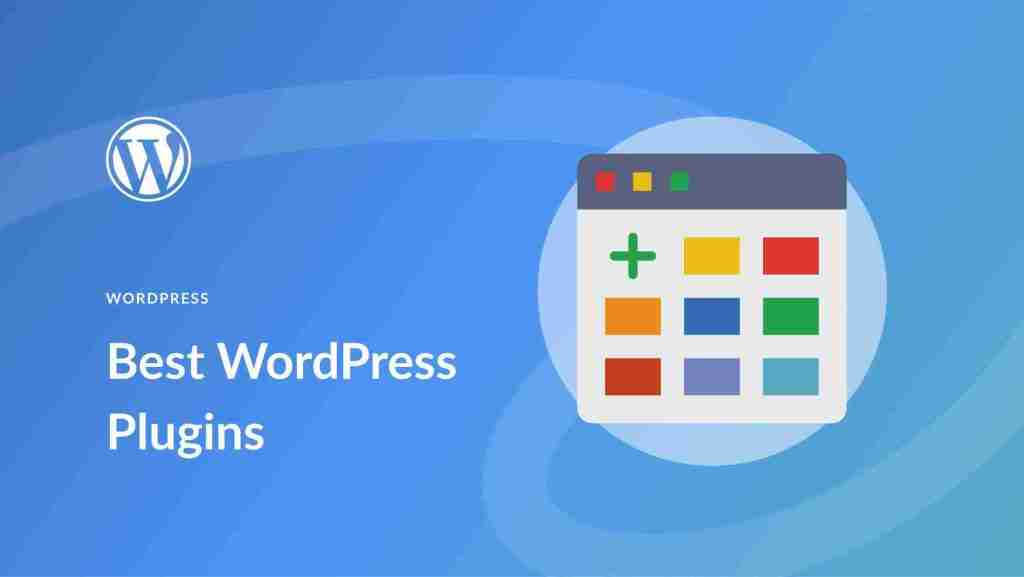
Implementing and Managing Premium WordPress Plugins
Purchasing and Installing Plugins
Once you have decided on the premium plugins you want to invest in, the next step is to purchase and install them on your website. Visit the plugin’s official website and follow the instructions to make the purchase. After the purchase is complete, download the plugin files and install them on your WordPress website using the built-in plugin installation process.
Configuring and Customizing Plugin Settings
After installing the premium plugins, it’s time to configure and customize their settings to match your requirements. Most premium plugins provide a user-friendly interface with intuitive settings and options. Take the time to go through each setting and customize it according to your preferences. This will ensure that the plugin works seamlessly with your website and provides the desired functionalities.
Monitoring and Troubleshooting Plugin Performance
Once the plugins are up and running, it’s crucial to regularly monitor their performance and address any issues that arise. Keep an eye on your website’s analytics to ensure the plugins are performing as expected. If you encounter any compatibility issues or conflicts between plugins, troubleshoot them promptly by seeking help from the plugin’s support team or referring to their documentation.
Updating and Maintaining Plugins
Regularly updating and maintaining your premium plugins is essential to ensure their optimal performance and security. Check for updates from the plugin developers and install them as soon as they become available. Additionally, periodically review the plugin settings and configurations to ensure they align with your website’s evolving needs.
Conclusion
Assessing Your Plugin Needs
Before considering an upgrade, assess the performance and functionality of your WordPress plugins. Determine if they meet your website’s goals and the needs of your users. Upgrading becomes necessary when you encounter compatibility issues, lack of updates, or the need for additional features.
Making Informed Investment Decisions
Upgrading your WordPress plugins can bring numerous benefits to your website. Whether you choose to invest in premium plugins or explore other alternatives, it’s important to conduct a cost-benefit analysis. Consider factors such as reliability, compatibility, feature set, developer support, and user reviews to determine the value and potential return on investment.
By thoroughly researching and evaluating premium plugins, you can make informed investment decisions that align with your website’s goals and enhance the user experience. Choose wisely, and reap the rewards of upgrading your WordPress plugins.