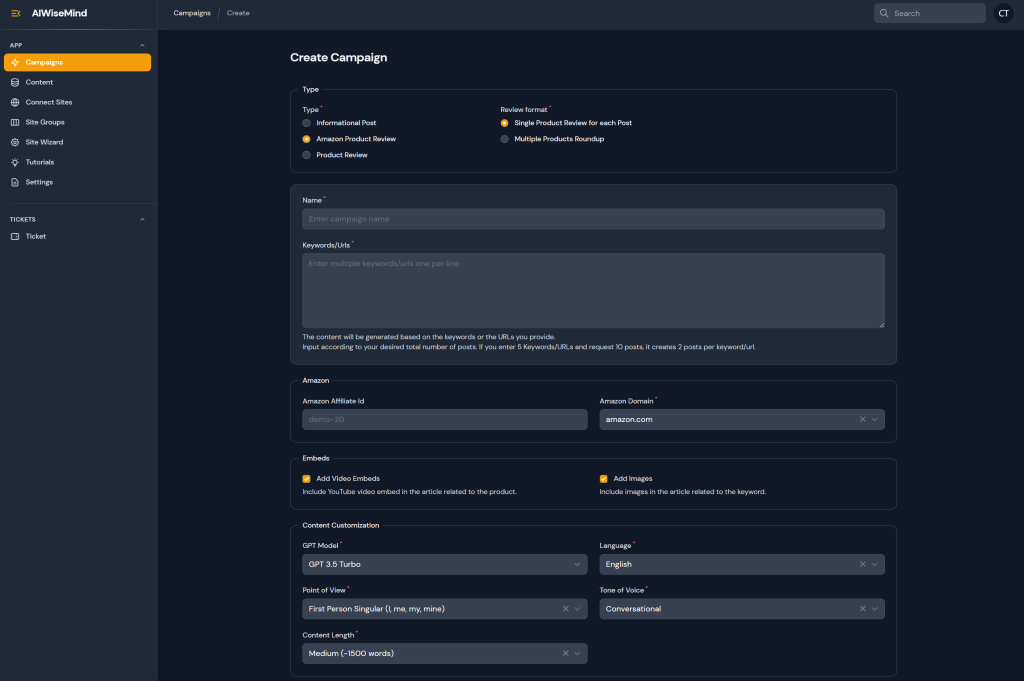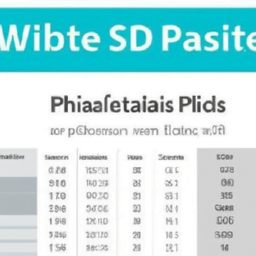In this comprehensive guide, we will explore the world of Artificial Intelligence (AI) and how you can easily integrate it into your WordPress website. Adding AI to your website not only enhances the user experience but also provides automation and valuable data analysis. From chatbots and recommendation engines to automated content generation and SEO optimization tools, we will cover various types of AI that you can incorporate into your website. With a step-by-step guide, best practices, and real-life case studies, you’ll have all the information you need to successfully add AI to your WordPress website. Don’t miss out on the opportunity to take your website to the next level – let’s get started!
How to Add AI to Your WordPress Website: A Comprehensive Guide
Introduction: Artificial Intelligence (AI) has become an integral part of many industries, including web development. By adding AI to your WordPress website, you can enhance the user experience, automate certain tasks, and gain valuable insights through data analysis. This comprehensive guide will walk you through the process of integrating AI into your WordPress website, covering everything from the benefits of AI to step-by-step instructions, best practices, and real-life case studies.
Why Add AI to Your WordPress Website?
Integrating AI into your WordPress website offers numerous advantages. Firstly, it enhances the overall user experience by providing personalized recommendations and responses through chatbots or recommendation engines. This level of customization can significantly improve user engagement and satisfaction.
Secondly, automation is a key benefit of AI integration. With AI-powered tools, you can automate repetitive and mundane tasks, freeing up time for more important aspects of your website management. This automation can span from customer support chatbots to content generation, making your website more efficient and reducing the workload for you and your team.
Lastly, AI enables you to analyze data more effectively. By incorporating AI-driven data analysis tools into your WordPress website, you can gain insights into user behavior, preferences, and trends. This information can be used to optimize your website, tailor content, and make data-driven decisions to drive the success of your online presence.

What You’ll Need
Before you can add AI to your WordPress website, there are a few prerequisites to consider. Firstly, you need a basic understanding of technical skills. While you don’t need to be an AI expert, having knowledge of how to install and configure plugins, as well as some familiarity with coding, will be beneficial.
Next, you’ll need to choose the right tools or plugins for your AI integration. There are various AI tools and plugins available in the market specifically designed for WordPress websites. Research and select the ones that align with your website’s goals and requirements.
Lastly, budget considerations are crucial. Some AI tools and plugins may require a financial investment, so it’s important to assess your budget and determine how much you’re willing to spend on AI integration.
Types of AI You Can Add
When it comes to adding AI to your WordPress website, there are several options to choose from. Here are some of the most common types of AI you can integrate:
- Chatbots: Chatbots utilize natural language processing and machine learning algorithms to provide automated responses and assistance to website visitors. They can handle customer inquiries, provide personalized recommendations, and improve overall user engagement.
- Recommendation Engines: Recommendation engines analyze user behavior and preferences to provide tailored suggestions for products, content, or services. By incorporating a recommendation engine into your WordPress website, you can enhance user experiences and increase conversions.
- Automated Content Generation: AI-powered tools can generate content automatically based on predefined criteria and templates. This saves time and effort for content creators, ensuring a consistent flow of fresh and relevant content on your website.
- SEO Optimization Tools: AI can be used to analyze and optimize your website’s search engine optimization (SEO) efforts. These tools can help improve your website’s visibility in search engine rankings, leading to increased organic traffic and better search engine performance.
- Others: There are countless other AI tools and plugins available for WordPress websites, ranging from sentiment analysis and image recognition to predictive analytics and data visualization. Choose the ones that align with your specific goals and requirements.

Step-by-Step Guide to Adding AI
- Planning and Strategy: Before diving into AI integration, it’s crucial to have a clear plan and strategy in place. Identify your goals, target audience, and the specific AI features you want to incorporate into your website. This will help you choose the right tools and plugins and ensure a successful implementation.
- Choosing the Right AI Tools or Plugins: Research and review various AI tools and plugins available for WordPress. Consider factors such as compatibility, functionality, user reviews, and pricing. Choose the ones that best meet your requirements and integrate seamlessly with your WordPress website.
- Installation and Setup: Once you’ve selected your AI tools or plugins, follow the provided documentation or installation guide to install and set them up on your WordPress website. This typically involves downloading the plugin, activating it, and configuring the basic settings.
- Configuration and Customization: After the installation, you’ll need to configure and customize the AI features according to your preferences. This may include adjusting chatbot responses, defining recommendation algorithms, or setting content generation parameters. Experiment with different configurations to find the optimal balance for your website.
- Testing and Deployment: Before fully deploying the AI features on your live website, it’s crucial to thoroughly test them. Check for any issues, ensure seamless integration with your existing website elements, and evaluate the user experience. Testing allows you to identify and fix any potential problems before your users encounter them.
Best Practices
To maintain and update AI features on your WordPress website effectively, consider the following best practices:
- Regularly update your AI tools and plugins to ensure compatibility with WordPress updates and security patches.
- Monitor and analyze the performance of your AI features to identify any areas for improvement or opportunities for optimization.
- Keep an eye on emerging trends and advancements in AI technology to stay ahead of the curve and continuously enhance your website’s AI capabilities.
- Collect user feedback and conduct user surveys to gather insights and fine-tune your AI features based on user preferences and needs.
Common Pitfalls and How to Avoid Them
When adding AI to your website, it’s important to be aware of common pitfalls and take steps to avoid them. Some potential pitfalls include:
- Overreliance on AI: While AI can greatly improve your website, it’s essential to strike a balance and not rely solely on AI. Maintain a human touch and ensure that AI features supplement human interaction rather than replace it.
- Lack of Testing: Skipping or insufficient testing can lead to user-facing issues and detract from the user experience. Always thoroughly test your AI features in various scenarios to ensure their effectiveness and reliability.
- Neglecting Updates and Maintenance: AI technology is constantly evolving, and neglecting updates and maintenance can lead to compatibility issues and security vulnerabilities. Stay proactive in updating your AI tools and plugins to maintain optimal performance.
Case Studies
To illustrate the successful integration of AI into WordPress websites, here are a couple of real-life case studies:
- Case Study 1: A fashion e-commerce website integrated a recommendation engine based on user browsing history and purchase behavior. This resulted in a 20% increase in conversion rates and higher customer satisfaction due to personalized product suggestions.
- Case Study 2: A news website implemented chatbots for customer support, reducing response times and enhancing user engagement. The chatbots handled 80% of the inquiries, allowing the support team to focus on more complex issues and increasing overall customer satisfaction.
FAQ (Frequently Asked Questions)
- What are the benefits of adding AI to my WordPress website?
Adding AI to your WordPress website can enhance user experience, automate tasks, and provide valuable data analysis. It can improve user engagement, make your website more efficient, and help you make data-driven decisions.
- Do I need technical skills to add AI to my WordPress website?
While you don’t need to be an AI expert, a basic understanding of how to install and configure plugins, as well as some familiarity with coding, will be beneficial.
- What types of AI can I add to my WordPress website?
You can add various types of AI, including chatbots for customer support, recommendation engines for personalized suggestions, automated content generation tools, and SEO optimization tools.
- What should I consider before adding AI to my WordPress website?
Before adding AI, you should have a clear plan and strategy, know your goals and target audience, and choose the right tools or plugins that align with your website’s needs. Budget considerations are also crucial.
- How do I choose the right AI tools or plugins?
Research and review various AI tools and plugins available for WordPress. Consider factors such as compatibility, functionality, user reviews, and pricing.
- How do I install and set up AI tools or plugins?
Follow the provided documentation or installation guide to install and set up the AI tools or plugins on your WordPress website. This typically involves downloading the plugin, activating it, and configuring the basic settings.
- How can I customize the AI features on my website?
After installation, you’ll need to configure and customize the AI features according to your preferences. This may include adjusting chatbot responses, defining recommendation algorithms, or setting content generation parameters.
- How do I test the AI features before deploying them?
Before fully deploying the AI features on your live website, it’s crucial to thoroughly test them to identify and fix any potential problems.
- What are some common pitfalls to avoid when adding AI?
Common pitfalls include overreliance on AI, lack of testing, and neglecting updates and maintenance. Being aware of these can help you avoid them.
- Are there any real-life case studies of successful AI integration in WordPress?
Yes, the guide includes case studies that illustrate the successful integration of AI into WordPress websites, showing increases in conversion rates and customer satisfaction.
Conclusion
Integrating AI into your WordPress website offers numerous benefits, including enhanced user experience, automation, and data analysis. By following the step-by-step guide outlined in this comprehensive article, you can successfully add AI to your WordPress website and unlock its full potential. Remember to choose the right tools, plan strategically, and continuously optimize and maintain your AI features to ensure their effectiveness.
Start integrating AI into your WordPress website today and take it to new heights of success!
We would love to hear your thoughts and experiences with adding AI to your WordPress website. Leave a comment below, share this post with other WordPress website owners, and take the first step towards incorporating AI into your own website. AI has the power to elevate your online presence and drive success, so don’t miss out on this incredible opportunity!