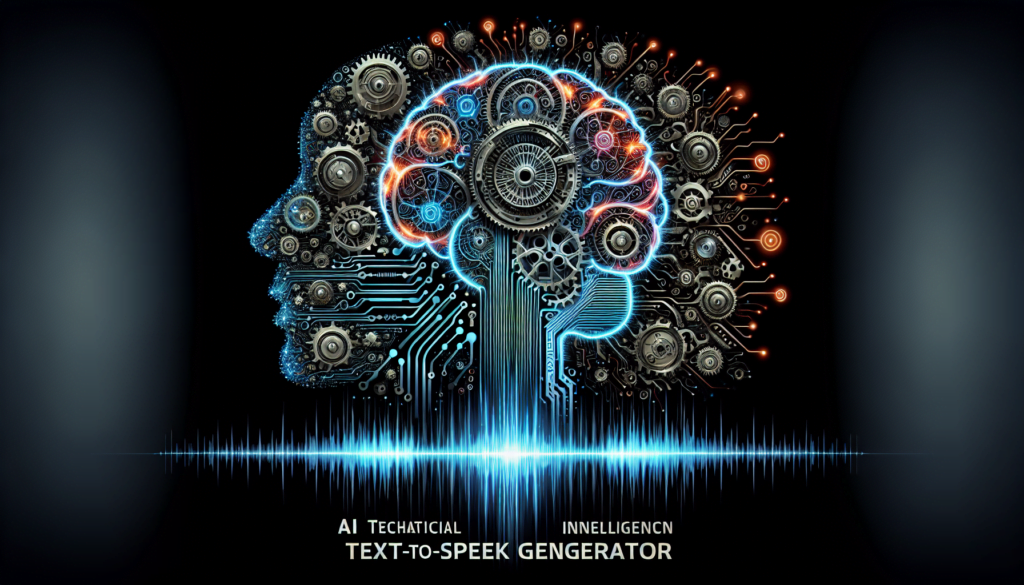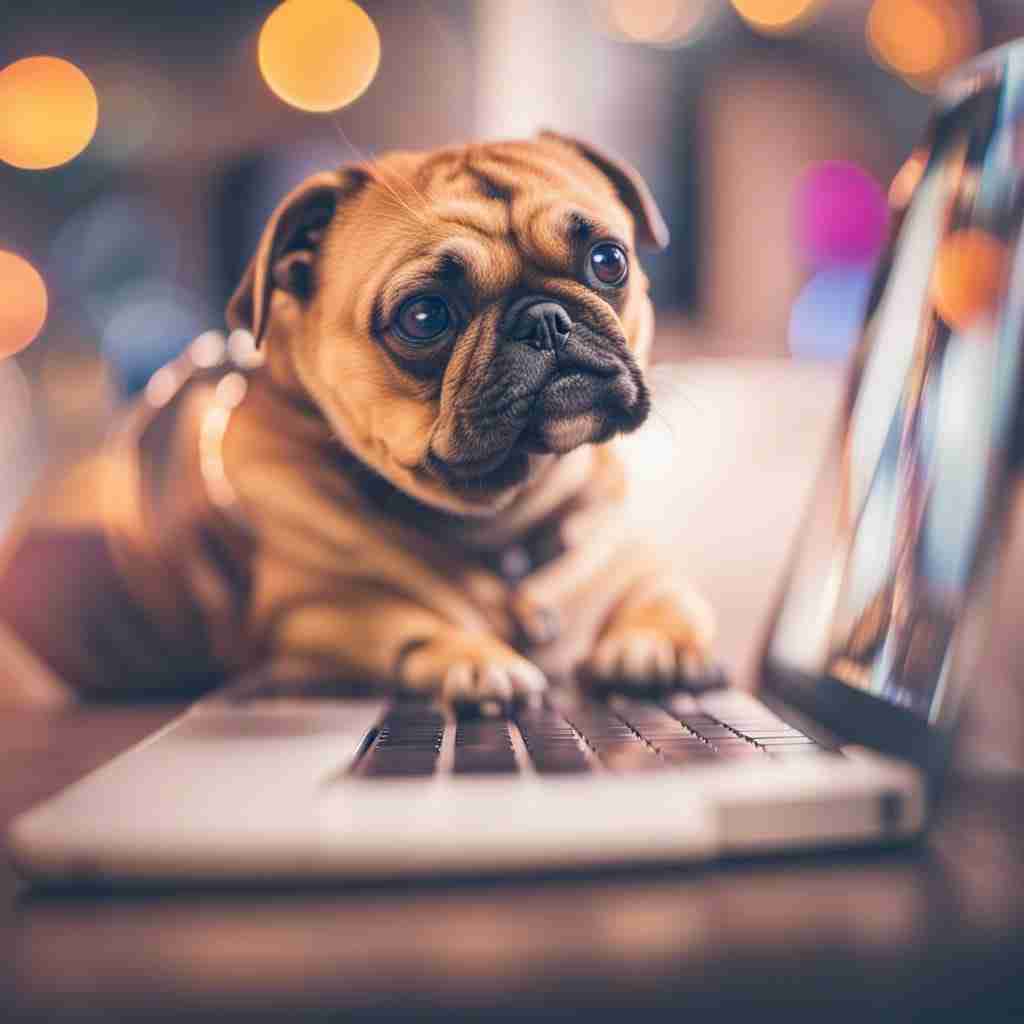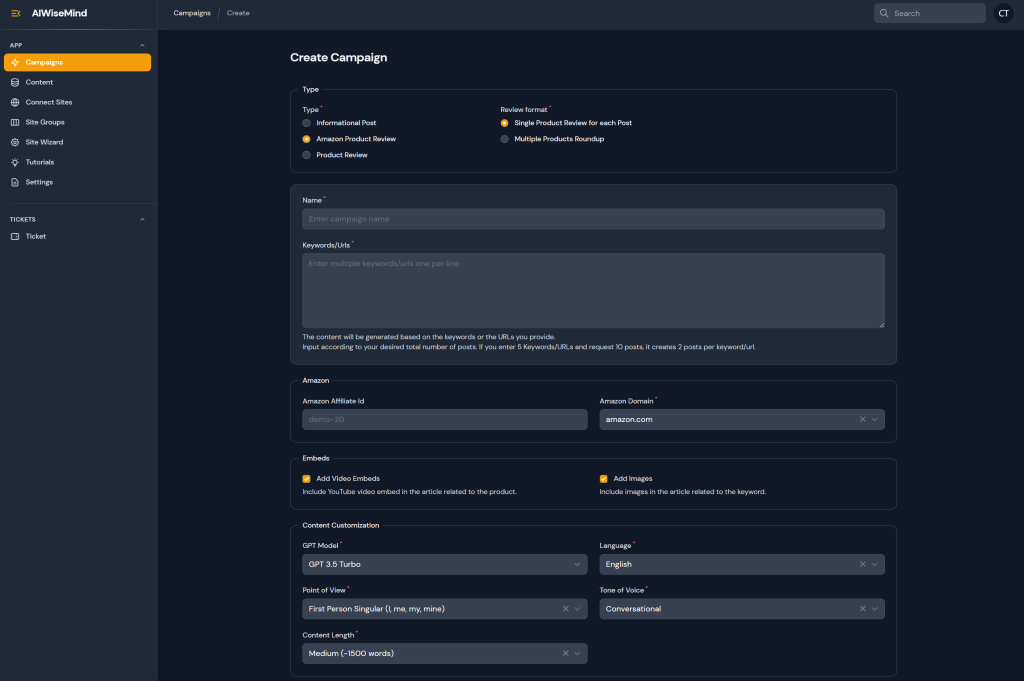Embark on a remarkable journey of optimal audio experiences as you explore the cutting-edge realm of ElevenLab’s Text to Speech & AI Voice Generator. This groundbreaking software, boasting the prowess of advanced AI models, masterfully converts text to speech online in an array of languages, delivering voices with an uncannily human-like cadence. Not only does it render text in diverse languages like English, Chinese, Spanish, but it also allows you to fine-tune the audio delivery for every situation, be it for interactive AI chatbots, engrossing games, or potent storytelling. Added to its versatility is its cost-effective and rapid text-reading capability, enabling you to convert anything from breezy emails to hefty PDF files. The future of voice generation is here, where you can clone any voice and generate speech in another language. Ready for a captivating audio experience like no other? Welcome aboard.
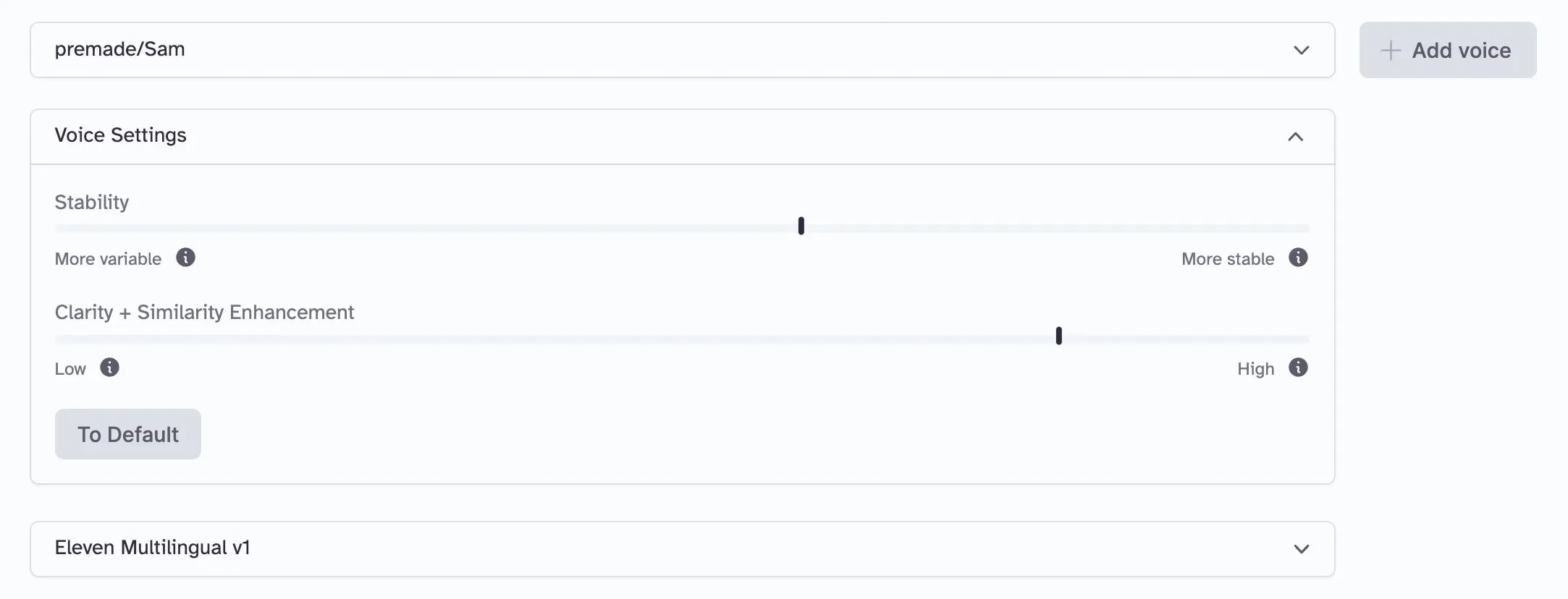
Introduction to ElevenLabs and AI Text-to-Speech Technology
If you want to create realistic AI voices and generate high-quality AI voiceovers, look no further than ElevenLabs. This AI text-to-speech generator is a powerful tool that can transform your written text into lifelike speech. Whether you are a content creator, a voiceover artist, or just someone who wants to have fun with AI voices, ElevenLabs has got you covered. In this tutorial, we will explore all the features and functionalities of ElevenLabs and show you how to make the most of this incredible speech synthesis AI tool.
Exploring the Features of ElevenLabs
ElevenLabs offers a wide range of features that allow you to customize and optimize your AI voices and voice recordings. From basic text-to-speech functionality to advanced voice design and voice cloning, ElevenLabs provides all the tools you need to create the perfect AI voice. Let’s dive into the different sections and explore each feature in detail.
1. Text to Speech
1.1 Basic Text to Speech Functionality
The core feature of ElevenLabs is its ability to convert written text into speech. With just a few clicks, you can generate AI voiceovers for your scripts, articles, or any other text-based content. Simply input your text into the text-to-speech tool, choose a pre-made voice from a wide selection of accents, tones, and styles, and let ElevenLabs work its magic. You’ll be amazed at how natural and realistic the AI-generated voice sounds.
1.2 Customizing AI Voices
ElevenLabs goes beyond simple text-to-speech functionality by allowing you to customize AI voices to suit your needs. With a range of settings, including stability, clarity, and similarity enhancement, you can fine-tune the AI voice to match your desired style. Experiment with different settings to achieve the perfect balance between stability and expressiveness. Additionally, the style exaggeration feature, available in the multilingual V2 model, lets you amplify the original speaker’s style for more dramatic results.
1.3 Optimizing Voice Output
To ensure the best quality output, ElevenLabs offers the option to boost speaker performance with the speaker boost toggle. This feature enhances the similarity to the original speaker, resulting in a more accurate and convincing AI voice. Additionally, you can choose the best language model suited for your needs. The multilingual V2 model is recommended for its exceptional quality and clarity.
2. Speech to Speech
ElevenLabs takes AI voice generation to the next level with its speech-to-speech feature. This powerful tool not only allows you to convert text to speech but also enables you to convert one voice tone to another. With speech-to-speech, you can give your AI voice a whole new personality. Whether you want to change the tone from calm to energetic or from serious to comedic, ElevenLabs has got you covered.
2.1 Converting Voice Tones
Speech-to-speech functionality opens up a world of possibilities by letting you explore different voice tones. You can transform a professional narrator’s voice into a playful character voice or change a soothing meditation voice into an engaging news presenter voice. The ability to convert voice tones gives you the flexibility to create diverse and captivating content.
2.2 Cloning Your Voice
One of the standout features of ElevenLabs is its voice cloning capability. Using your own voice recordings as a reference, ElevenLabs can generate an AI voice that closely resembles your own. This feature is incredibly useful for content creators who want to maintain consistency in their voiceovers or for individuals who simply want to have fun hearing their own voice in different contexts.
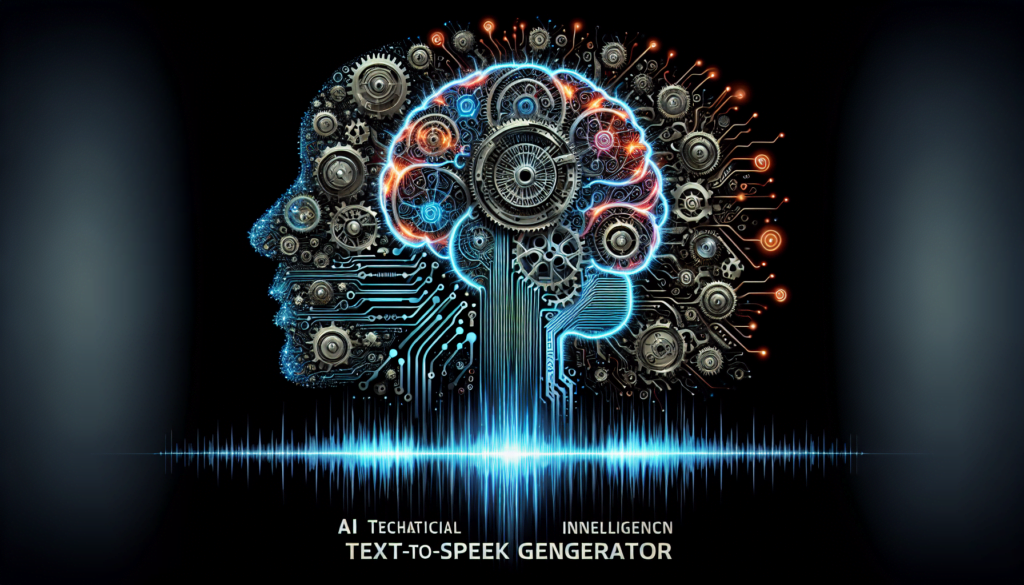
3. Voice Design
ElevenLabs empowers users to create custom AI voices with its voice design feature. This advanced functionality allows you to manipulate accents, tones, and other characteristics to create unique AI voices tailored to your specific needs.
3.1 Creating Custom AI Voices
With voice design, you have the freedom to create AI voices from scratch. By adjusting settings such as accent, tone, and style, you can craft AI voices that suit the specific requirements of your project. Whether you need a voice that sounds authoritative, friendly, or anything in between, ElevenLabs gives you the tools to customize and perfect your AI voice.
3.2 Adjusting Accents and Tones
ElevenLabs understands the importance of accents and tones in voiceovers. With the voice design feature, you can fine-tune accents and tones to match the desired style or target audience. Whether you need a British English accent for narration or a soothing tone for meditation, ElevenLabs ensures that you can achieve the perfect voice for your project.
4. Tips and Tricks for Creating Better AI Voices and Prompts
To help you get the most out of ElevenLabs, we have compiled a list of tips and tricks to enhance your AI voices and prompts. These tips cover various aspects, including understanding context, utilizing pre-made voices, enhancing voice stability and clarity, improving similarity and style exaggeration, and boosting speaker performance. By following these tips, you can take your AI voice generation to new heights.
4.1 Understanding Context and Guiding the Writing Process
One of the unique features of ElevenLabs is its ability to understand context. You can guide the AI through the writing process, ensuring that it interprets and performs the text according to the desired context. This feature allows for more accurate and expressive AI voice generation, especially when working on specific genres or styles of content.
4.2 Utilizing Pre-made Voices and Recommended Use Cases
ElevenLabs offers a wide range of pre-made voices with different accents, tones, and recommended use cases. These voices provide a great starting point for your AI voice generation. Whether you need a voice for narration, ASMR, or news presenting, you can find the perfect fit within the pre-made voice selection. Explore the various options available and choose the voice that best suits your desired style.
4.3 Enhancing Voice Stability and Clarity
Voice stability and clarity are essential elements in creating convincing AI voices. By adjusting the stability setting, you can control the variability of the voice output. For longer text chunks, it is recommended to keep the stability higher to ensure consistent renders. However, for shorter liners or experimental content, you can explore the lower stability settings for more expressive and varied results. Additionally, the clarity and similarity enhancement settings allow you to fine-tune the AI voice to match the original voice recording.
4.4 Improving Similarity and Style Exaggeration
If you want to ensure a closer match between the AI voice and the original speaker, the similarity enhancement setting comes into play. By setting it to high, you can achieve a higher level of similarity, especially when working with good-quality audio recordings. However, if the captured audio is of lower quality, adjusting the similarity enhancement setting may require some experimentation.
The style exaggeration setting, available in the multilingual V2 model, allows you to amplify the style of the original speaker. While this is an experimental feature, it can be a fun and creative tool to play with, yielding unique and dramatic results. Use it sparingly and explore the possibilities it offers.
4.5 Boosting Speaker Performance
ElevenLabs introduced the speaker boost toggle in its newer language models. This toggle enhances the similarity to the original speaker, resulting in more accurate and convincing AI voices. While the difference may be subtle in most cases, it can make a noticeable impact in certain scenarios. The speaker boost toggle is enabled by default and can be adjusted according to your preference.

Choosing the Best Language Model for High-Quality Output
ElevenLabs offers different language models, each with its own unique features and capabilities. The choice of language model depends on the specific requirements of your project, and selecting the right model is crucial for achieving high-quality output. For exceptional quality and clarity, the multilingual V2 model is highly recommended. It provides superior performance and ensures the best possible results for your AI voices.
Using the Multilingual V2 Model
The multilingual V2 model is a powerhouse when it comes to generating AI voices. With its advanced capabilities, this model offers exceptional quality and clarity, making it an ideal choice for a wide range of voice generation tasks. By leveraging the features and settings available in the multilingual V2 model, you can take your AI voices to a whole new level.
Leveraging the Speech to Speech Feature for Voice Transitions
With ElevenLabs’ speech-to-speech feature, you can seamlessly transition between different voice tones, styles, and accents. This powerful tool allows you to transform your AI voice from one character to another or from one genre to a completely different one. The speech-to-speech feature enables you to create dynamic and engaging content without the need for multiple voice actors or recordings.
1. Dubbing Feature for Translating Videos
The speech-to-speech feature also includes a dubbing feature, which is particularly useful for translating videos. You can easily replace the audio in your videos with translated text spoken in the user’s voice. This feature saves time and effort in producing multilingual content, ensuring that your message reaches a wider audience.
1.2 Maintaining the User’s Voice
One of the standout capabilities of the dubbing feature is the ability to maintain the user’s voice throughout the translation process. By utilizing the user’s voice recordings as a reference, ElevenLabs ensures that the translated audio closely matches the original voice. This feature adds a personal touch to the translated content and maintains consistency across different languages.
In conclusion, ElevenLabs is a game-changing AI text-to-speech generator that offers an array of powerful features to create realistic and unique AI voices. By exploring the capabilities of ElevenLabs and following the tips and tricks provided, you can master the art of AI voice generation and elevate your content to new heights. Whether you’re a content creator, a voiceover artist, or someone looking to have fun with AI voices, ElevenLabs is the ultimate tool for all your speech synthesis needs. Try it out today and unleash your creativity with the power of AI voices!