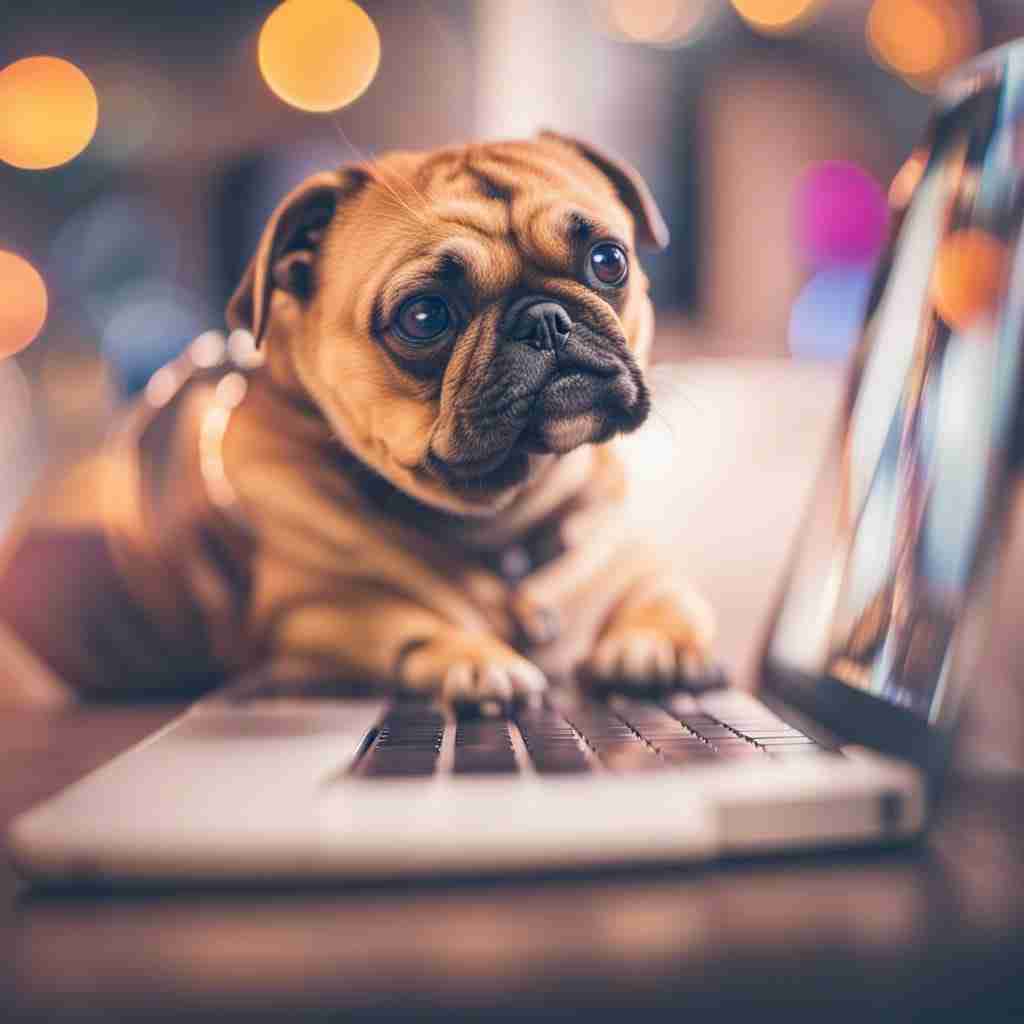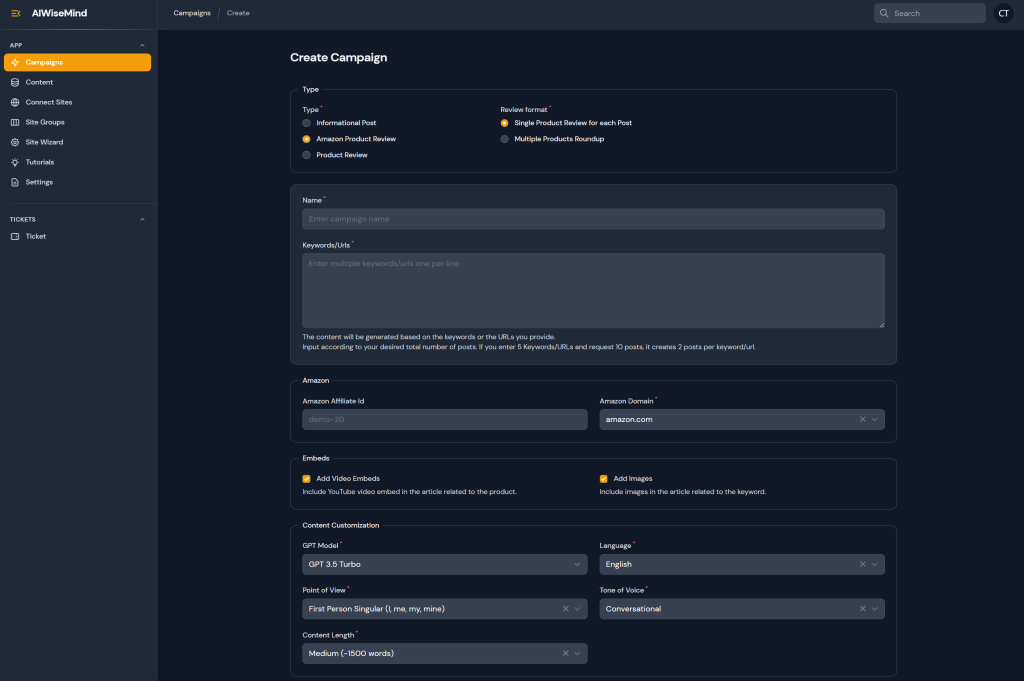Are you ready to unlock your inner creative genius and transform your video and podcast editing with ease? Meet Descript, the AI-powered platform revolutionizing the way we edit multimedia content. Imagine editing videos and podcasts as effortlessly as updating a text document – no more tedious, time-consuming tasks. With Descript’s Underlord assistant, you get features like multitrack audio editing, AI-generated captions, and the ability to create stunning visuals with just a few clicks. Whether we’re recording a podcast remotely with crystal-clear audio or eliminating those pesky “ums” and “ahs,”
Descript makes it all incredibly simple. Let’s dive into this user-friendly tool and see how it can elevate our content to pro-level without breaking a sweat. Have you ever felt that editing videos and podcasts is as daunting as navigating through a maze? We’ve all been there, staring at the screen, trying to figure out just how those pros make their content look so darn good. But here’s the good news: you don’t need to be a wizard to create magic. With Descript, editing is so simple, it’s like using a word processor. Stick around, and we’ll show you how you can edit videos and podcasts like a pro without breaking a sweat.
Introducing Descript: Your AI-Powered Editing Sidekick
Remember the first time you tried to edit a video or a podcast? The clunky software, the endless tutorials, and the frustration of getting things just right? Well, let’s forget about all that for a moment. Descript is here to change the game. Picture this: editing your video or podcast is as easy as editing a document. That’s right—cut, copy, and paste your way to a polished final product. Curious yet?
Meet Underlord: Your New AI-Powered Editing Assistant
Imagine having an assistant who could read your mind and anticipate your next move. That’s Underlord, Descript’s AI-powered editing assistant. It’s like having a tech-savvy friend who always has your back. Underlord can take care of the repetitive tasks, allowing us to focus on our creative vision. Here’s a rundown of what Underlord can do for us:
- AI Picks Best Clips: It finds the moments that are most likely to go viral. All we need to do is add our creative flair.
- Eye Contact: Even if we’ve read from a script, the AI makes it look like we’re looking at the camera.
- Studio Sound: Enhances voices and removes noise without fancy equipment.
- Remove Filler Words: Instantly cut out those pesky “ums” and “uhs”.
Video Editing: Like Using Docs and Slides
Editing videos in Descript is a breeze. If you can type, you can edit. Think of the simplicity of using Google Docs or PowerPoint—Descript offers a similar experience but for video editing.
Benefits for Video Creators
- Ease of Use: Drag, drop, cut, paste. It’s that simple.
- Templates and Layouts: Quick-start your projects with professional templates.
- Multitrack Audio Editing: Edit multiple audio tracks as easily as text.
Podcasting: Mulltitrack Audio Editing Just like Editing Text
We all know audio editing can be tricky, but not anymore. With Descript, editing a podcast is as straightforward as editing a Word document.
Why Podcasters Love Descript
- Multitrack Editing: Manage multiple audio tracks with ease.
- Transcription: Automatic transcription with high accuracy.
- Remote Recording: Record clear audio with guests from anywhere in the world.
Create Clips: AI Finds the Best Moments
Ever wish someone could highlight the best parts of your videos or podcasts? Descript’s AI does just that. It sifts through your content and picks the moments most likely to capture attention.
Benefits of AI Clip Creation
- Time-Saving: No more scrubbing through hours of footage.
- Creativity Unleashed: Focus on making your clips pop with minimal effort.
- Viral Potential: AI knows what works best for social media.

Remote Recording: Record with Anyone, Anywhere
Imagine recording a podcast or video with someone halfway across the world, minus the technical hiccups. With Descript, remote recording is seamless and crystal-clear.
Advantages of Remote Recording
- Ease of Collaboration: Work with anyone, anywhere.
- High-Quality Output: Studio-quality sound without the need for fancy gear.
- Convenience: Record and edit all within the same platform.
Captions: Add Subtitles with a Click
Adding captions isn’t just about accessibility; it’s about boosting engagement. Descript makes it incredibly easy to add eye-catching captions to your videos.
Why Captions Matter
- Increased Engagement: Captions can keep viewers watching longer.
- Accessibility: Make your content reachable for everyone.
- SEO Benefits: Improve searchability with accurate subtitles.
Screen Recording: Capture, Edit, Share
Need to create a tutorial or share a quick screen recording? Descript’s screen recording features are here to help. It’s quick, easy, and integrated with the editing tools you already understand.
Practical Uses for Screen Recording
- Tutorials: Create step-by-step guides.
- Feedback: Share detailed feedback with visual context.
- Presentations: Enhance presentations with video elements.
Transcription: Speedy and Accurate
Transcribing audio can be a chore, but not with Descript. The transcription is automatic, fast, and boasts industry-leading accuracy.
Benefits of Transcription
- Time Efficiency: Spend less time transcribing, more time creating.
- High Accuracy: Trust the transcription, even with industry-specific jargon.
- Edit from Text: Edit audio directly from the transcript.
AI Speech: Create and Clone Voices
Have you ever fantasized about having your own Morgan Freeman or David Attenborough improvising for your project? Descript’s AI speech feature can make that dream a reality. You can either create a realistic clone of your voice or choose from a variety of stock AI voices.
Practical Applications
- Voiceovers: Customize your voiceover without the need for expensive recording sessions.
- Multilingual Content: Easily create content in multiple languages.
- Consistency: Maintain voice consistency across different projects.

AI Features: Market and Promote Your Content
Creating the content is one thing; getting it out there is another. Descript’s AI features help you market and promote your content effortlessly.
How AI Can Help
- Create Clips: Generate shareable clips optimized for social media.
- YouTube Descriptions: AI suggestions to enhance your video descriptions.
- Show Notes: Quickly produce detailed show notes for podcasts.
Look Good with AI: Eye Contact, Green Screen, and More
Don’t stress about your studio setup; Descript has got your back. The AI-driven features help you look professional without the hassle.
Key Features
- Eye Contact: Seamless eye contact even when reading scripts.
- Green Screen: Remove and replace backgrounds effortlessly.
- Automatic Multicam: AI manages multiple camera angles for you.
Sound Good with AI: Studio Sound, Remove Filler Words, and More
Descript empowers your audio quality with minimal effort. Let’s make sure every “um” and “uh” is a thing of the past.
Top Audio Improvements
- Studio Sound: Enhances audio to studio-quality standards.
- Remove Filler Words: Automatically cut out filler words.
- Regenerate Speech: Fix mistakes in recordings without re-recording segments.
For Teams and Enterprises: Collaborate and Scale
Descript isn’t just for the solo creator. Teams and enterprises can benefit hugely from its collaborative features.
Team Benefits
- Shared Projects: Collaborate on projects in real-time.
- Centralized Tools: One platform for all your video and audio creation needs.
- Scalability: Easily onboard and scale with your team’s growth.
Pricing Plans: Choose the Best for Your Needs
Descript offers a variety of plans tailored to different needs. Whether we’re just getting started or looking to unlock advanced features, there’s something for everyone.
| Plan | Cost | Features |
|---|---|---|
| Free | $0/month | 1 transcription hour, 720p export with watermarks, limited AI features |
| Creator | $12/month (annually) | 10 transcription hours, 4k export, basic AI suite, limited AI speech |
| Pro | $24/month (annually) | 30 transcription hours, 4k export, unlimited AI suite, unlimited AI Speech |
Let’s Get Personal: Why We Love Descript
It wasn’t too long ago that we struggled with complicated editing software. Imagine spending hours trying to sync audio with video or manually removing background noise. It was, to say the least, a headache. Then we found Descript, and it was like a lightbulb moment. Editing became something we looked forward to rather than dreaded. It’s not just about the tech; it’s about easing our lives and letting us focus on what matters—creating.
Getting Started: It’s Easier Than You Think
Ready to give Descript a try? We encourage you to dive right in. Start with their free plan, play around with the features, and watch how quickly you’ll grow to love it.
Community Feedback: Real Stories from Real Users
Nothing is more convincing than hearing from fellow creators. Here are some testimonials from users just like us:
- “Descript has revolutionized my workflow. I can now edit podcasts in half the time!” – Jamie, Podcaster
- “The AI tools are a game-changer. I no longer need to worry about filler words or background noise.” – Alex, YouTuber
Join the Descript Community
Why not make your life easier and your content better? Join the millions of creators who have already discovered the magic of Descript. Sign up for a free trial today and start editing like a pro. After all, isn’t it time we focused on creating rather than fiddling with cumbersome tools?
Embrace the future of video and podcast editing with Descript. Let’s make some magic together!