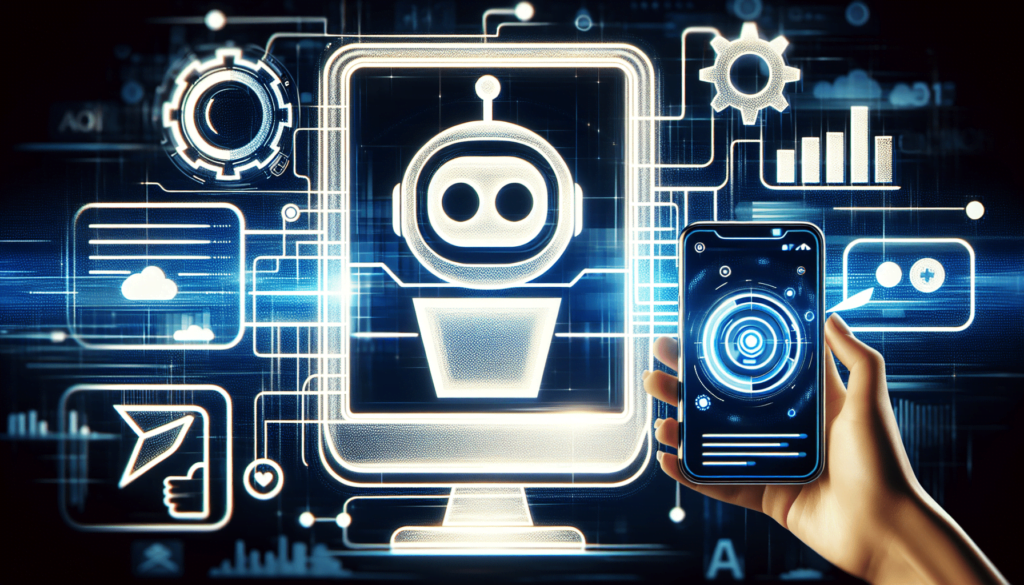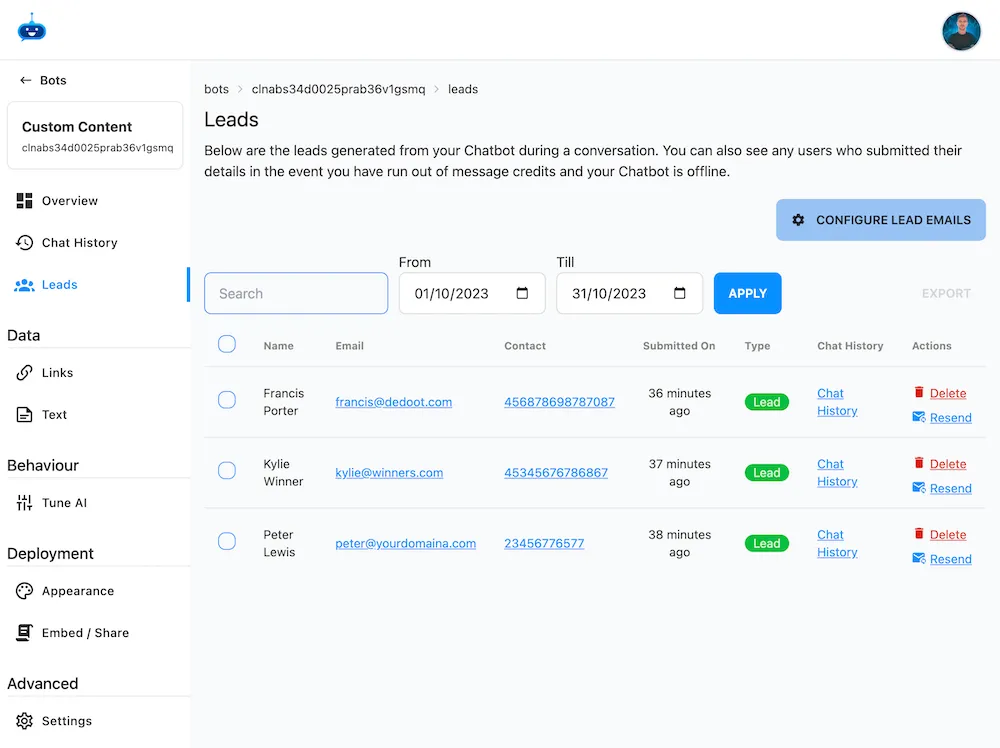Join us as we explore the uniqueness of Chatbotic, a revolutionary AI chat bot solution brought to you by Tom-Review. We’ll take you through a detailed step-by-step process of how to seamlessly log into the platform, add your websites to the user-friendly dashboard and choose the chatbot’s role that best suits your website’s needs.
We’re excited to share how easily you can train your chatbot to handle customer inquiries corresponding to your business specialty. From customizing the chatbot to match your brand’s aesthetic to managing its functions like showing an email lead form before starting a chat or controlling the chat window mode, it’s all about offering you greater control. We go a step further to demonstrate how you can optimize the chatbot to collect and display lead data and view chat histories totally through Chatbotic, making interactions with your clients a breeze.
Please Note: Chatbotic Chatbot is used on this page in the bottom right for you to test.
Overview of Chatbotic
Chatbotic is an impressive Artificial Intelligence (AI) chatbot tool designed to streamline how you handle customer service across various online platforms. It is an intuitive software that has transformed the way we interact and respond to our customers.
Chatbotic as an AI chat bot tool
As an AI chatbot tool, Chatbotic handles an array of tasks for us. It employs advanced programming algorithms, which allow it to understand text and voice inputs from users. In interpreting the user’s intent, it can then offer relevant responses, thus providing valuable assistance to users. The tool is equipped with machine learning capabilities, making it adept at understanding and adapting to user behavior over time.
Different roles of Chatbotic
Chatbotic can assume different roles, depending on our needs. One common use is as a customer service executive. In this capacity, it helps answer customer inquiries related to our business and services swiftly and accurately. Additionally, it serves as a sales executive, engaging potential customers, and even closing sales. Chatbotic can also function as an appointment setter, conveniently scheduling appointments based on our availability.
Use of Chatbotic for websites and social media pages
We find Chatbotic useful not only for our websites but also for our social media platforms. By integrating the chatbot with our website’s backend, we’ve been able to provide round-the-clock customer support, answering inquiries in real-time. On our social media pages, Chatbotic improves our response rate, ensuring our customers always feel heard and attended to.
Accessing Chatbotic
Logging into Chatbotic
Accessing Chatbotic is straightforward. We simply enter our email address and password for logging in. Once done, we’re ushered straight into the Chatbotic dashboard.
Appearance of the dashboard
The dashboard is the main interface of Chatbotic. It’s seamlessly designed and user-friendly. Various features and roles of Chatbotic are conveniently nestled in the dashboard. From the dashboard, we’re able to input our website details, train the bot, control Chatbotic’s appearance, and more.
Adding of websites to the dashboard
A fundamental step we take upon access to the dashboard is adding our websites. By clicking the add button, we can input our website’s basic details, such as name and URL, and assign the role of the chatbot on our website.
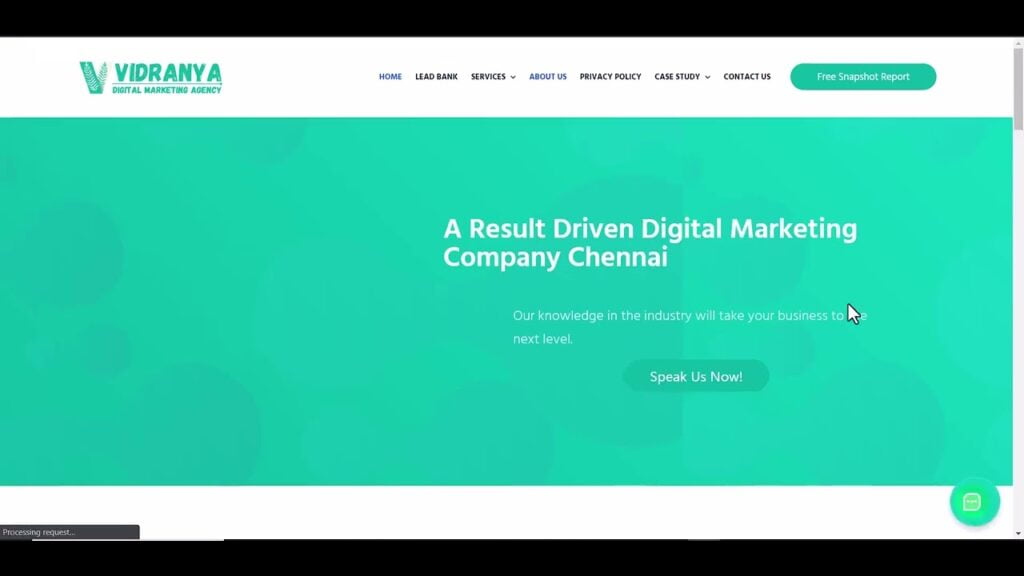
Training of Chatbotic to Respond to Queries
Entering website and business details
Training the bot is critical to guarantee it responds accurately to customer inquiries. We feed the bot with essential details about our website, business, or service. We’ve found this valuable in equipping the bot with contextual information relevant in handling inquiries.
Option to pull content data directly
Handily, we can train our chatbot by having it directly pull content data from our website. Alternatively, we have the option to manually input details about our website, business, or service.
Training of the bot to respond to customer inquiries
Once we’ve fed the bot with all necessary information, we switch to training. We guide it to respond to common customer queries. It’s a role that demands time and patience, but the reward is a bot that can competently field most customer inquiries.
Embedding Chatbotic into the website
Acquiring the embed code
Next, we move to embedding Chatbotic into our website. Chatbotic generates an embed code which we copy and add to our website’s header section.
Incorporating the chatbot on the website using the embedded code
The process of incorporating the chatbot into the site is effortless. After saving changes to our website settings, we can see the chatbot appearing on-site and ready to serve our visitors.
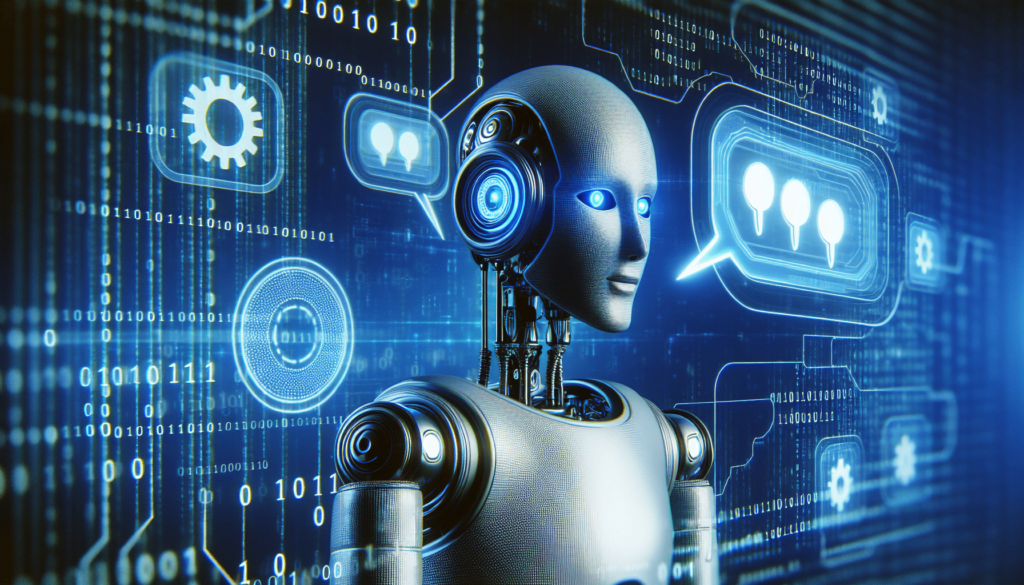
Customization of Chatbotic’s Appearance
Options to customize appearance
Chatbotic allows us to dictate the look of our chatbot. We can change its appearance to mirror our brand style, opting for colors that match our brand’s aesthetics. Such customization escalates the professional feel of our website.
Matching the bot’s style with the brand
By matching the bot’s appearance with our brand, we enhance the visualization and help to maintain consistency across all our digital notes. It’s little touches like these that underline our commitment to a unified, seamless customer experience.
Communication and Lead Form Control
Choosing to show email lead form
Chatbotic provides us the option to collect visitors’ emails before they start a chat. We can choose to display an email lead form at the beginning of every chat session.
Controlling the mode of the chat window
In addition, we can control the mode of the chat window by deciding whether our chatbot pops up in a maximized or minimized mode on our website. It’s all about balancing visibility and intrusiveness.

Integration of Chatbotic
Copying the embed code
With customization complete, we copy the embed code again and revert to our website’s backend.
Adding the bot to the web page’s header section
Following the embed code’s acquisition, we proceed to add it to our webpage’s header section. The bot is now ready for interaction with our visitors.
Testing and Review of the Chatbot’s Responses
Test driving various inquiries
Success with any chatbot lies in its ability to handle a variety of inquiries. We throw different questions at Chatbotic, testing its understanding and reaction to these queries. The test-drive is crucial in seeing how well-trained our bot has become.
Collecting lead information
More than just providing answers, Chatbotic doubles as a lead generation tool. We’ve found it helpful in collecting lead information such as email addresses and mobile numbers.
Reviewing leads data on the Chatbotic dashboard
Back on the Chatbotic dashboard, our collected leads are cleverly organized for review. The leads data can conveniently be exported into Excel files.
Real-time Integration and Summarization of Chats
Integration of leads section with Zapier for real-time transmission
One fantastic feature on Chatbotic is the ability to integrate the leads section with real-time transmission tools like Zapier. Once the integration is done, lead information can be instantly sent to other platforms we use.
Viewing chat histories on the dashboard
Chatbotic allows us to see chat histories. This is particularly helpful when we wish to review what was asked by the user and how the bot responded.
Summarization of long chat sessions
In cases of long chat histories, we love that Chatbotic can summarize the entire conversation into a simple paragraph. This feature is a real time-saver.
Conclusion
Final thoughts on Chatbotic
In conclusion, we find Chatbotic quite the game-changer. It’s an all-round tool that not only assists in customer service but also boosts our lead generation efforts.
Assessment of the efficacy and functionality of Chatbotic
From our experience, we can affirm Chatbotic’s efficacy and functionality. Despite the initial time investment needed to train the bot, the results are worthwhile. It has practically revolutionized how we engage with our visitors and customers online. For any business looking to step up their customer service game, we would certainly recommend Chatbotic.
![[object Object]](https://wp-ai-plugin.com/wp-content/uploads/2024/06/visit-official-website-blue-grey-4-3-300x71.png)
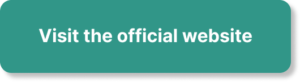
![[object Object]](https://wp-ai-plugin.com/wp-content/uploads/2024/06/visit-official-website-light-blue-15-2-300x82.png)