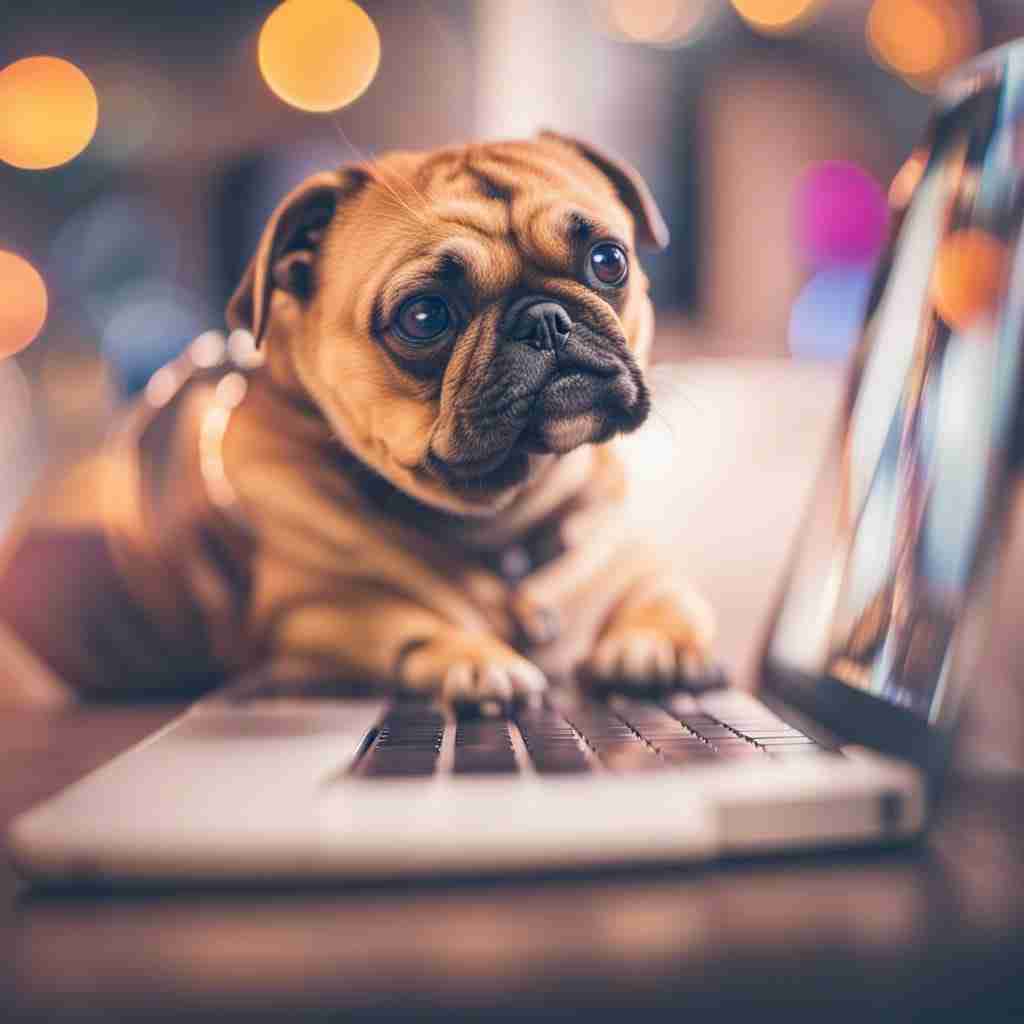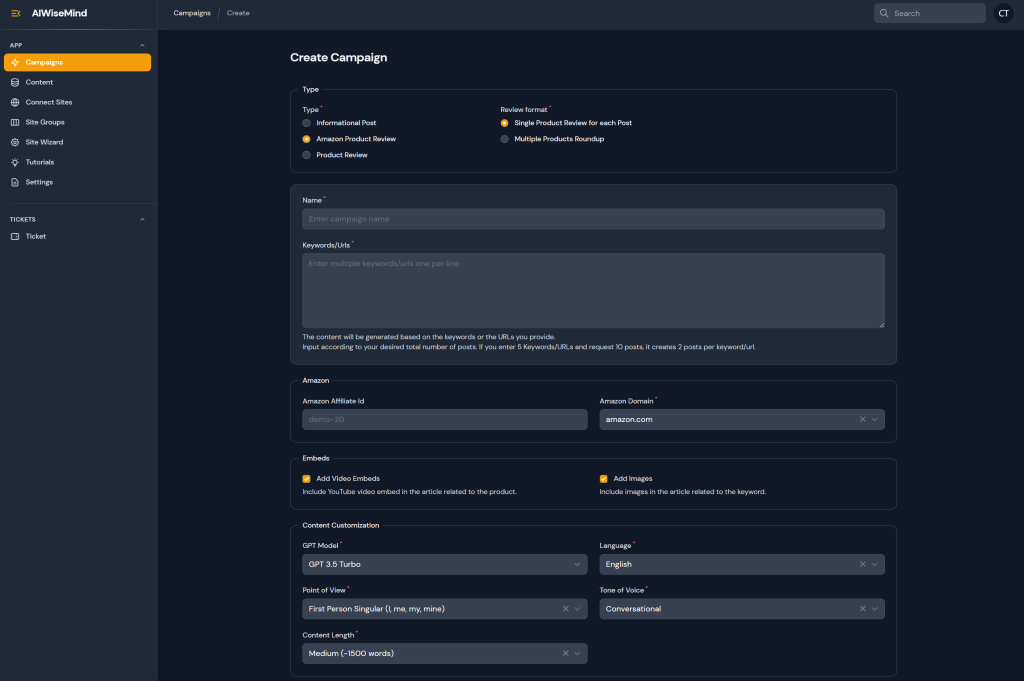In “Enhancing WordPress with AI: Best Use Cases and Implementation Tips,” you will discover the potential benefits of integrating AI into your WordPress website. This article aims to educate WordPress users about the advantages of AI in terms of user experience, SEO optimization, and overall website functionality. From chatbots for customer service to automated social media posting, there are numerous best use cases of AI in WordPress that can revolutionize your website. Real-world case studies and insights into future trends will inspire you to explore and adopt AI technologies in your WordPress projects. So, get ready to enhance your website with the power of AI and start reaping the benefits today!
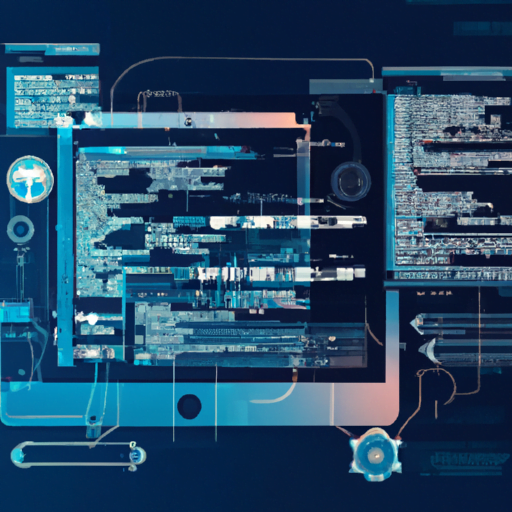
Chatbots for Customer Service
Introduction
Chatbots are AI-powered virtual assistants that can engage in real-time conversations with website visitors or customers. They can provide instant support, answer frequently asked questions, and assist in guiding users through various processes.
Benefits of Chatbots for Customer Service
- Improved response time: Chatbots can provide instant responses to customer queries, reducing the wait time and enhancing customer satisfaction.
- 24/7 availability: Unlike human agents, chatbots can work round-the-clock, ensuring that customers always have a support channel available.
- Cost-effective: Implementing chatbots can reduce the need for a large customer service team, leading to cost savings for businesses.
- Personalized interactions: By leveraging AI algorithms, chatbots can analyze user data and provide tailored recommendations, making the customer experience more personalized.
- Scalability: Chatbots can handle multiple conversations simultaneously, allowing businesses to handle a higher volume of customer inquiries without exhausting resources.
Implementation Tips
- Choose the right chatbot platform: There are several chatbot platforms available that integrate with WordPress. Research different options and select the one that best suits your website’s needs.
- Define clear goals and conversational flows: Before implementing a chatbot, outline the specific goals and objectives you want to achieve. Design conversational flows that align with your customers’ needs and expectations.
- Test and optimize: Continuously monitor and analyze chatbot interactions to identify areas for improvement. Adjust the conversational flow and responses based on user feedback and data analysis.
Content Recommendations
Introduction
AI-powered content recommendation systems can analyze user behavior and preferences to provide personalized content suggestions. This helps website owners deliver relevant content to their audience, enhancing user engagement and overall website experience.
Benefits of Content Recommendations
- Increased user engagement: By offering personalized content suggestions, users are more likely to spend more time on your website and explore related articles, leading to higher engagement metrics.
- Improved user satisfaction: When users can easily find content that matches their interests, they are more likely to have a positive experience on your website.
- Enhanced SEO: AI algorithms can analyze user interaction patterns and use that data to optimize content recommendations, potentially improving search engine rankings.
Implementation Tips
- Use a plugin or AI service: There are various WordPress plugins and AI services available that offer content recommendation features. Research different options and choose the one that integrates well with your website.
- Set up tracking and analytics: It’s important to track user behavior and content performance to gather data for the recommendation system. Utilize Google Analytics or other tracking tools to collect relevant data.
- Regularly update and improve the recommendation algorithm: Continuously analyze user feedback and interaction data to refine and enhance the recommendation algorithm. Experiment with different strategies to find the most effective approach for your audience.
SEO Optimization
Introduction
SEO optimization is crucial for improving a website’s visibility in search engine results. AI technologies can assist in automating and optimizing various aspects of SEO, helping website owners achieve better rankings and attract more organic traffic.
Benefits of AI in SEO Optimization
- Enhanced keyword research: AI-powered tools can analyze vast amounts of data to identify high-performing keywords and provide insights into search trends.
- Advanced content optimization: AI algorithms can analyze content and suggest improvements to make it more SEO-friendly, such as optimizing title tags, meta descriptions, and heading tags.
- Automated link building: AI can help identify relevant websites for link-building opportunities, streamlining the process and improving the overall quality of backlinks.
- Data-driven decision-making: AI tools can analyze SEO data and provide actionable insights to improve website performance and search engine rankings.
- Voice search optimization: With the increasing popularity of voice search, AI can help optimize content for voice-based queries and provide more accurate and relevant results.
Implementation Tips
- Use AI-powered SEO tools: Explore different AI-powered SEO tools available in the market and select the ones that align with your website’s needs and goals.
- Regularly monitor SEO performance: Continuously track and analyze your website’s SEO performance using tools like Google Analytics or AI-driven SEO platforms. Identify areas for improvement and take necessary actions accordingly.
- Stay updated with SEO trends: AI technology in SEO is constantly evolving. Stay informed about the latest developments and updates in SEO practices to ensure you’re utilizing AI in the most effective way.
Image Recognition and Auto-Tagging
Introduction
Image recognition and auto-tagging technologies utilize AI algorithms to analyze images and automatically assign relevant tags or labels to them. This can save a significant amount of time and effort in managing a website’s media library.
Benefits of Image Recognition and Auto-Tagging
- Streamlined content organization: Automatically tagging images helps categorize and organize image assets, making it easier to locate specific images when needed.
- Improved accessibility: By adding descriptive tags to images, people with visual impairments can better understand the content through screen readers.
- Enhanced SEO: Optimized image tags can improve the search engine visibility of your website, as search engines can understand the content of the images and rank them accordingly.
- Time-saving: Manually tagging images can be a time-consuming task. AI-powered auto-tagging can significantly reduce the time and effort required for this process.
Implementation Tips
- Choose an AI-powered image recognition plugin: Look for plugins that offer image recognition and auto-tagging features specifically designed for WordPress. Ensure the plugin integrates seamlessly with your media library.
- Review and edit tags if necessary: While AI algorithms can provide accurate tags, it’s important to review the auto-generated tags and make any necessary edits to ensure accuracy and relevance.
- Train the AI system: Some image recognition plugins allow you to train the AI system by providing feedback on the accuracy of tags. Continuously provide feedback to improve the auto-tagging accuracy over time.

Automated Social Media Posting
Introduction
Automated social media posting allows website owners to schedule and automatically publish content to their social media channels. AI technologies can optimize the posting schedule, analyze user engagement, and suggest suitable content for sharing.
Benefits of Automated Social Media Posting
- Consistent engagement: With automated posting, you can maintain a consistent presence on social media platforms, ensuring regular engagement with your audience.
- Time-saving: Scheduling and automating social media posts saves time compared to manually posting each update.
- Improved content distribution: AI-powered tools can analyze user engagement data and suggest the best times to post, increasing the chances of reaching the target audience and maximizing content distribution.
- Intelligent content suggestions: Some AI tools can recommend suitable content for sharing on social media based on user preferences, trending topics, and historical performance.
Implementation Tips
- Choose a social media automation tool: Research and choose a social media automation tool that integrates well with WordPress and offers AI-powered functionalities.
- Create a content calendar: Plan your social media content in advance to ensure consistent posting. A content calendar helps you manage and organize your content effectively.
- Monitor and analyze engagement: Continually track and analyze social media engagement data to gauge the effectiveness of your automated posting strategy. Adjust the schedule and content based on user interaction and feedback.
Language Translation
Introduction
Language translation technologies powered by AI can automatically translate website content into different languages, making it accessible to a wider global audience. This is particularly useful for businesses operating in multiple countries or targeting international markets.
Benefits of Language Translation
- Increased reach: Translating your website content into multiple languages can help attract a global audience, expanding your reach and potential customer base.
- Improved user experience: Language translation makes it easier for non-native speakers to understand and navigate your website, enhancing their overall user experience.
- Enhanced brand credibility: Operating a multilingual website demonstrates a commitment to global inclusivity and can enhance your brand’s credibility on an international scale.
- SEO advantages: Translating your content into multiple languages can also improve your website’s search engine rankings in different regions.
Implementation Tips
- Select a translation plugin or service: Look for a translation plugin or service that integrates with your WordPress website and offers accurate and reliable translations.
- Customize translations if necessary: While AI algorithms can provide accurate translations, it’s important to review and customize translations as per your brand’s tone and voice.
- Regularly maintain and update translations: As your website content evolves, make sure to update the translated versions accordingly. Periodically review and refine translations to ensure they remain accurate and contextually appropriate.
Security Measures
Introduction
AI-powered security measures can enhance website security by identifying and combating potential threats, such as malware attacks, spam, or unauthorized access attempts. These measures can help safeguard your website and protect user data.
Benefits of Security Measures
- Advanced threat detection: AI algorithms can analyze patterns in network traffic and user behavior to identify suspicious activities and potential security threats.
- Real-time monitoring: AI-powered security systems can provide continuous monitoring and alerts, allowing for immediate action against threats.
- Automated threat mitigation: Security measures powered by AI can automatically detect and neutralize threats, reducing the risk of damage and data breaches.
- Dynamic adaptation: AI security systems can adapt and evolve based on emerging threats, constantly improving their effectiveness.
Implementation Tips
- Install security plugins: Choose security plugins that offer AI-powered threat detection and prevention features. These plugins can help actively protect your website against potential security risks.
- Regularly update and patch your website: Keeping your WordPress installation, themes, and plugins up to date is essential for maintaining website security. Install updates as soon as they become available to stay protected against known vulnerabilities.
- Utilize AI-driven analytics: Implement analytics tools that can provide detailed insights into your website’s security posture. Regularly review these analytics to identify any security weaknesses and take appropriate action.
By utilizing the various AI technologies discussed in this article, you can enhance your WordPress website’s functionality, user experience, and overall performance. Each of these AI features presents unique benefits and implementation considerations, so take the time to understand your specific needs and choose the appropriate tools or plugins. Embrace the power of AI and unlock the full potential of your WordPress website.